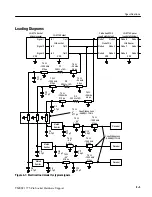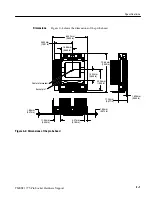Reference Tables
3- 2
TMSST1 775-Pin Socket Hardware Support
To extract a channel group or a group definition table, follow these steps:
1.
Open a System window.
2.
Select the Setup icon.
3.
In the Setup window, open the Window menu and select Setup: <support file
name>.
4.
In the Setup window under Group Name, select a group.
5.
Open File > Export Channel Setup to display a Channel Setup Export
window. Notice the Export Path name to locate your exported file later.
In the Channel Setup Export window under Export Selections, check that the
Export Channel Information and the Export Group Information boxes are
checked.
The Field delimiter box controls how the tables are displayed. See the
Tektronix logic analyzer online help for more information.
6.
Select Export.
To Extract Groups
Содержание TMSST1
Страница 1: ...Instruction Manual TMSST1 775 Pin Socket Hardware Support 071 1315 00 www tektronix com ...
Страница 4: ......
Страница 8: ...Table of Contents iv TMSST1 775 Pin Socket Hardware Support ...
Страница 12: ...Service Safety Summary viii TMSST1 775 Pin Socket Hardware Support ...
Страница 15: ...Getting Started ...
Страница 16: ......
Страница 35: ...Specifications ...
Страница 36: ......
Страница 45: ...Reference ...
Страница 46: ......
Страница 49: ...Replaceable Parts List ...
Страница 50: ......
Страница 56: ...Replaceable Parts List 4 6 TMSST1 775 Pin Socket Hardware Support ...
Страница 57: ...Index ...
Страница 58: ......