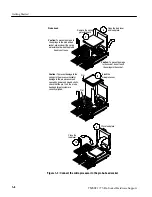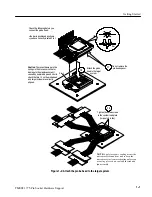Getting Started
TMSST1 775-Pin Socket Hardware Support
1--7
Do not remove the
pin-head spacer.
Caution:
To prevent damage to the
springs in the processor socket or
damage to the preprocessor unit
caused by power and ground shorts,
check that pin 1’s on the probe head
and target system are correctly
aligned.
Bar
Attach the probe
head to the target
system.
11
Pin 1
12
Check the following before you
connect the probe head:
S
the bar is positioned as shown
S
you have correctly located Pin 1
Tighten these two screws
to the custom load plate
(torque to 8 in-lbs).
13
NOTE:
Apply forced air cooling across the
microprocessor and heat sink to keep the
microprocessor from overheating unless you
are using a forced air-cooled heat sink and
fan assembly.
Figure 1--4: Attach the probe head to the target system
Содержание TMSST1
Страница 1: ...Instruction Manual TMSST1 775 Pin Socket Hardware Support 071 1315 00 www tektronix com ...
Страница 4: ......
Страница 8: ...Table of Contents iv TMSST1 775 Pin Socket Hardware Support ...
Страница 12: ...Service Safety Summary viii TMSST1 775 Pin Socket Hardware Support ...
Страница 15: ...Getting Started ...
Страница 16: ......
Страница 35: ...Specifications ...
Страница 36: ......
Страница 45: ...Reference ...
Страница 46: ......
Страница 49: ...Replaceable Parts List ...
Страница 50: ......
Страница 56: ...Replaceable Parts List 4 6 TMSST1 775 Pin Socket Hardware Support ...
Страница 57: ...Index ...
Страница 58: ......