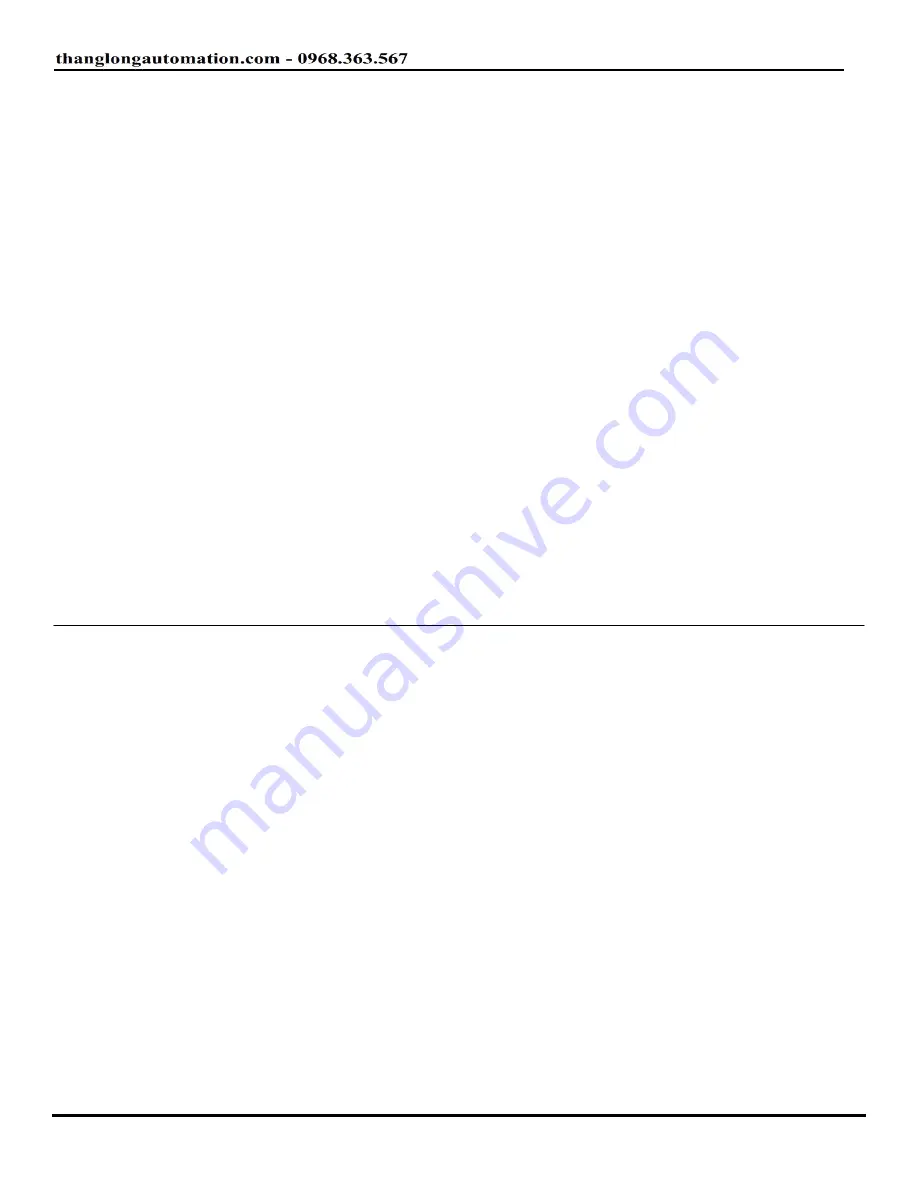
MA7200 PLUS Operating Manual
TECO – Westinghouse Motor Company Sn-39 - Sn-43 Parameter Details
Sn-39
RS485 Stopping Method After Communication Error (0 – 3)
The MA7200 PLUS inverter has a built-in RS485 port for monitoring inverter status and reading the parameter
settings. The user can also change the parameter settings to control motor operation.
The MA7200 PLUS uses MODBUS protocol to communicate with external units through the RS485 port.
The parameter settings are as follows:
Sn-36: Inverter station address, setting range 1 - 31.
Sn-37 = 0: 1200bps (bps: bit / sec)
1: 2400bps
2: 4800bps
3: 9600bps
4: 19200bps
Sn-38 = 0: No parity
1: Even parity
2: Odd parity
Sn-39 = 0: Deceleration to stop with Bn-02 (deceleration time), when RS485 has communication error.
1: Coast to stop
2: Deceleration to stop with Bn-04 (deceleration time), when RS485 has communication error.
3: Continue to run (Stop when stop key is pressed)
Every data stream has a data length of 11 bits: 1 start bit
,
8 data bits
,
1 parity bit and 1 stop bit. If Sn-38=0,
the parity bit is 1.
Different commands are used for communication between the inverter and external units:
a. Read command: External units to read the memory address of the inverter.
b. Write command: External units to write the memory address of the inverter in order to control the inverter.
c. Circuit test command: To test the communication status between the inverter and external units.
The changes of settings Sn-36, Sn-37 and Sn-38 will be effective on the next power up after turning off the
inverter.
Do not make the DRIVE/PRGM changeover while writing the data to the inverter.
For further details on serial communication, refer to “RS-485 MODBUS/PROFIBUS Communication Application
Manual”.
Sn-40
PG Speed Control Settings (0 – 3)
Sn-40= 0: Disable speed control function.
1: Enable speed control.
2: Enable speed control. No integral action during ACC/DEC.
3: Enable speed control. Integral action is enabled.
Sn-41
Operation mode when PG opens (Disconnects) (0 – 3)
Sn-40= 0: Deceleration to stop set by (Bn-02) (Display “PG Open”)
1: Coast to stop (Display “PG Open”)
2: Deceleration to stop set by (Bn-04) (Display “PG Open”)
3: Continue to run (Flashing display “PG Open”)
Sn-42
Operation mode when PG speed deviation is outside limit (0 – 3)
Sn-42=
0: Deceleration to stop (Bn-02) (Display “Sp. Deviate Over”)
1: Coast to stop (Display “Sp. Deviate Over”)
2: Deceleration to stop (Bn-04) (Display “Sp. Deviate Over”)
3: Continue to run (Flashing display “Sp. Deviate Over”)
Sn-43
Operation mode when PG over speed detection (0 – 3)
Sn-43=
0: Deceleration to stop (Bn-02) (Display “Over Speed”)
1: Coast to stop (Display “Over Speed”)
2: Deceleration to stop (Bn-04) (Display “Over Speed”)
3: Continue to run (Flashing display “Over Speed”)















































