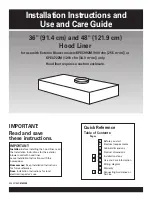TechnoAlpin M20
- 22 -
In this case the automatic start is not active (standard value).
In the case this should be active, simply press the ENTER
key, the word
OFF
begins to flash.
With the UP
or DOWN
key the setting of the automatic start can be set to
ON
.
To adopt the automatic start setting press ENTER
.
(The same path is valid in the case that you wish to modify automatic start from ON to OFF.)
After the automatic start has been set, and the environmental conditions of a snow production have been
registered, “READY“ appears on the screen (illustration 26):
Bild 24
illustration 26
Now simply press the START
key, to set the snow machine in motion.
If the automatic start is active and the START
key pressed without “Ready“ being there, the cannon does
not start and the
Wait
… message appears
(illustration 27).
The cannon then waits until the environmental
conditions arrive at “Snow readiness“. That is when the machine starts by itself.
Bild 25
illustration 27
6.4
S
ETTING THE HUMID BULB TEMPERATURE
EBENE 2
SCHNEEQUALIT SOLLDRUCK
AUTOMATIK
SOLLPOS. VER
LICHT
SCHNEIBEREIT
SCHWENKEN
SCHACHTNUMMER
level 2 snow quality target pressure automatic snow readiness
shaft number swing target position vertical light
With the M20 snow machine the value of the humid bulb temperature for an automatic start can be set. In the case
that the actual value gets smaller than the set value, and the automatic operation is active, then the snow machine
changes into the “Ready“ condition, this means that it can be switched on.
Auto - 3,5 °C
_ _ _ 0 Ready !
Auto - 3,5 °C
_ _ _ 0 Wait...
Содержание M 20 AT
Страница 1: ...2005 M20 AT USER MANUAL...