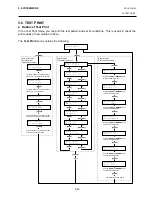5. SYSTEM MODE
EO18-33012A
5.6 TEST PRINT
5-43
While pressing the [FEED] and [PAUSE] keys at the same time, turn on the printer. Hold both keys
until the “<1>DIAG. Vx.x” Message appears.
Press the [FEED] key 3 times.
The Test Print is ready to be performed.
NOTES:
1.
When pressing the [FEED] and [RESTART] keys at the same time in the Test Print
menu, the message returns to “<4>TEST PRINT”.
2. If holding the [FEED] or [RESTART] key for 0.5 seconds or longer in the Test Print
menu, the key is entered continuously.
3. The fine adjustment parameters are effective for the Test Print. (except for X Axis Fine
Adjustment.)
4. If any error occurs, an error message appears, and the printer stops printing. After
clearing the errors, press the [PAUSE] key to return to the System Mode menu. The
printer does not restart printing automatically.
5. A changed parameter becomes enabled by pressing the [PAUSE] key.
6. A label size greater than the image buffer length cannot be designated. If designated,
the printer prints in the image buffer, or the printer stops because of an error.
7. The printer doesn’t support the rotary cutter (B-8204-QM) at the print speed of 10
inches/second. Accordingly, for the printer providing with the rotary cutter (regardless
of cut mode), even if the print speed of 10”/second is selected, the printer performs at
6 inches/second automatically.
When 15mm-or-less label pitch at 3 inches/seconds or 30mm-or-less label pitch at 6
inches/second is designated, the printer performs printing without cut.
!',$*
9[[
!7(67 35,17
Содержание B-SX4T Series
Страница 3: ...TEC Thermal Printer B SX4T QQ QP Owner s Manual ...
Страница 54: ......
Страница 56: ......
Страница 57: ......
Страница 58: ...M EO1 33034 ...
Страница 59: ...TEC Thermal Printer B SX5T QQ QP Owner s Manual ...
Страница 105: ...APPENDIX 4 PRINT SAMPLES ENGLISH VERSION EO1 33036 APPENDIX 4 PRINT SAMPLES EA4 1 APPENDIX 4 PRINT SAMPLES n Font ...
Страница 112: ......
Страница 114: ......
Страница 115: ......
Страница 116: ...M EO1 33036 ...
Страница 141: ......
Страница 142: ...PRINTED IN JAPAN EO10 33013A ...
Страница 208: ...5 SYSTEM MODE EO18 33012A 5 4 PARAMETER SETTING 5 19 PC 1250 PC 1251 PC 1252 PC 1253 PC 1254 PC 1257 ...
Страница 312: ......
Страница 313: ......
Страница 314: ...PRINTED IN JAPAN EO18 33012A ...
Страница 315: ......
Страница 316: ...PRINTED IN JAPAN EO0 33013A ...