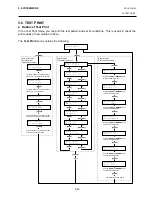5. SYSTEM MODE
EO18-33012A
5.6 TEST PRINT
5-42
5.6 TEST PRINT
Outline of Test Print
In the Test Print mode, you can print the test pattern and set its conditions. This is useful to check the
print quality of new media or ribbon.
The Test Print menu contains the following:
Regular mode
Test pattern selection
!7(67 35,17
$872 35,175()/
!7(67 35,17
$872 35,175()/
!7(67 35,17
!7(67 35,17
$872 35,1775$1
!7(67 35,17
$872 35,1775$1
[PAUSE]
[RESTART]
!7(67 35,17
,668( &2817
!7(67 35,17
35,17 63((' ´V
!7(67 35,17
6(1625 75$16
!7(67 35,17
357 7<3( 75$16)5
!7(67 35,17
7<3(>6@ 12 &87
!7(67 35,17
/$%(/ /(1 PP
!7(67 35,17
3$3(5
)(('
[PAUSE]
!7(67 35,17
!7(67 35,17
35,17 &21',7,21
!7(67 35,17
6/$17 /,1('27
!7(67 35,17
6/$17 /,1('27
!7(67 35,17
&+$5$&7(56
!7(67 35,17
%$5&2'(
!7(67 35,17
12135,17,1*
!7(67 35,17
)$&725< 7(67
!7(67 35,17
$872 35,1775$1
!7(67 35,17
$872 35,175()/
[FEED]
[RESTART]
[FEED]
[RESTART]
[FEED]
[RESTART]
[FEED]
[RESTART]
[FEED]
[RESTART]
[FEED]
[RESTART]
[FEED]
[RESTART]
[FEED]
[RESTART]
[PAUSE]
Auto print mode
for factory test
(Black mark sensor)
[FEED]
[RESTART]
Regular mode
Print condition setting
[PAUSE]
[PAUSE]
Use the [FEED] or [RESTART] key
to select a desired option.
[PAUSE]
Use the [FEED] or [RESTART] key
to select a desired option.
[PAUSE]
Use the [FEED] or [RESTART] key
to select a desired option.
[PAUSE]
Use the [FEED] or [RESTART] key
to select a desired option.
[PAUSE]
Use the [FEED] or [RESTART] key
to select a desired option.
[PAUSE]
Use the [FEED] or [RESTART] key
to select a desired option.
[PAUSE]
The printer feeds one media, and then
prints 5 pcs. of the Slant Line (3 dots).
[PAUSE]
The printer feeds one media, and then
prints 5 pcs. of the Bar Code.
[PAUSE]
The printer feeds one media, and then
prints 5 pcs. of the Slant Line (3 dots).
[PAUSE]
The printer feeds one media, and then
prints 5 pcs. of the Bar Code.
[PAUSE]
Use the [FEED] or [RESTART] key
to select a desired option.
The printer feeds one media
Issue
Содержание B-SX4T Series
Страница 3: ...TEC Thermal Printer B SX4T QQ QP Owner s Manual ...
Страница 54: ......
Страница 56: ......
Страница 57: ......
Страница 58: ...M EO1 33034 ...
Страница 59: ...TEC Thermal Printer B SX5T QQ QP Owner s Manual ...
Страница 105: ...APPENDIX 4 PRINT SAMPLES ENGLISH VERSION EO1 33036 APPENDIX 4 PRINT SAMPLES EA4 1 APPENDIX 4 PRINT SAMPLES n Font ...
Страница 112: ......
Страница 114: ......
Страница 115: ......
Страница 116: ...M EO1 33036 ...
Страница 141: ......
Страница 142: ...PRINTED IN JAPAN EO10 33013A ...
Страница 208: ...5 SYSTEM MODE EO18 33012A 5 4 PARAMETER SETTING 5 19 PC 1250 PC 1251 PC 1252 PC 1253 PC 1254 PC 1257 ...
Страница 312: ......
Страница 313: ......
Страница 314: ...PRINTED IN JAPAN EO18 33012A ...
Страница 315: ......
Страница 316: ...PRINTED IN JAPAN EO0 33013A ...