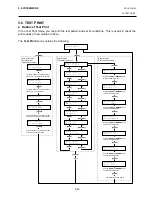5. SYSTEM MODE
EO18-33012A
5.5 PRINTER PARAMETER FINE ADJUSTMENT
5-40
5.5.6 Ribbon Motor Voltage Fine Adjustment (Feed/Take-up Motor)
With this parameter you can fine adjust the Ribbon Motor Voltage (Torque). When “<3>ADJUST
SET” appears, press the [PAUSE] key and the [FEED] key 6 times to enter the Ribbon Motor
Voltage Fine Adjustment (Take-up Motor) menu.
To change the screen to the Ribbon Motor Voltage Fine Adjustment (Feed Motor), press the
[FEED] key again.
When the LCD display shows “RBN ADJ<FW>” or “RBN ADJ<BK>”, press the [PAUSE] key to
start. And then, use the [FEED] or [RESTART] key to select a desired option.
[FEED] key:
Pressing the [FEED] key one time causes a –1 step change, up to –15 steps.
[RESTART] key:
Pressing the [RESTART] key one time causes a +1 step change, up to +0
steps.
After completing the fine adjustment, press the [PAUSE] key.
NOTES:
1. The fine adjustment value equals to the sum of the fine adjustment values set by
the PC command and this parameter. The maximum ribbon motor voltage fine
adjustment value is
−
15. When the value reached the maximum, the value
remains unchanged even if the subsequent fine adjustment is performed.
2. One step corresponds to 5% of the standard voltage and up to 75% of the voltage
can be decreased.
3. Please make this adjustment if a ribbon error occurs though the ribbon is proper.
!$'-867 6(7
5%1 $'-%.!
!$'-867 6(7
5%1 $'-):!
Take-up Motor
Feed Motor
[RESTART]
[FEED]
5%1 $'-):!
5%1 $'-):!
5%1 $'-):!
5%1 $'-):!
5%1 $'-):!
5%1 $'-%.!
5%1 $'-%.!
5%1 $'-%.!
5%1 $'-%.!
5%1 $'-%.!
Take-up Motor
Feed Motor
Содержание B-SX4T Series
Страница 3: ...TEC Thermal Printer B SX4T QQ QP Owner s Manual ...
Страница 54: ......
Страница 56: ......
Страница 57: ......
Страница 58: ...M EO1 33034 ...
Страница 59: ...TEC Thermal Printer B SX5T QQ QP Owner s Manual ...
Страница 105: ...APPENDIX 4 PRINT SAMPLES ENGLISH VERSION EO1 33036 APPENDIX 4 PRINT SAMPLES EA4 1 APPENDIX 4 PRINT SAMPLES n Font ...
Страница 112: ......
Страница 114: ......
Страница 115: ......
Страница 116: ...M EO1 33036 ...
Страница 141: ......
Страница 142: ...PRINTED IN JAPAN EO10 33013A ...
Страница 208: ...5 SYSTEM MODE EO18 33012A 5 4 PARAMETER SETTING 5 19 PC 1250 PC 1251 PC 1252 PC 1253 PC 1254 PC 1257 ...
Страница 312: ......
Страница 313: ......
Страница 314: ...PRINTED IN JAPAN EO18 33012A ...
Страница 315: ......
Страница 316: ...PRINTED IN JAPAN EO0 33013A ...