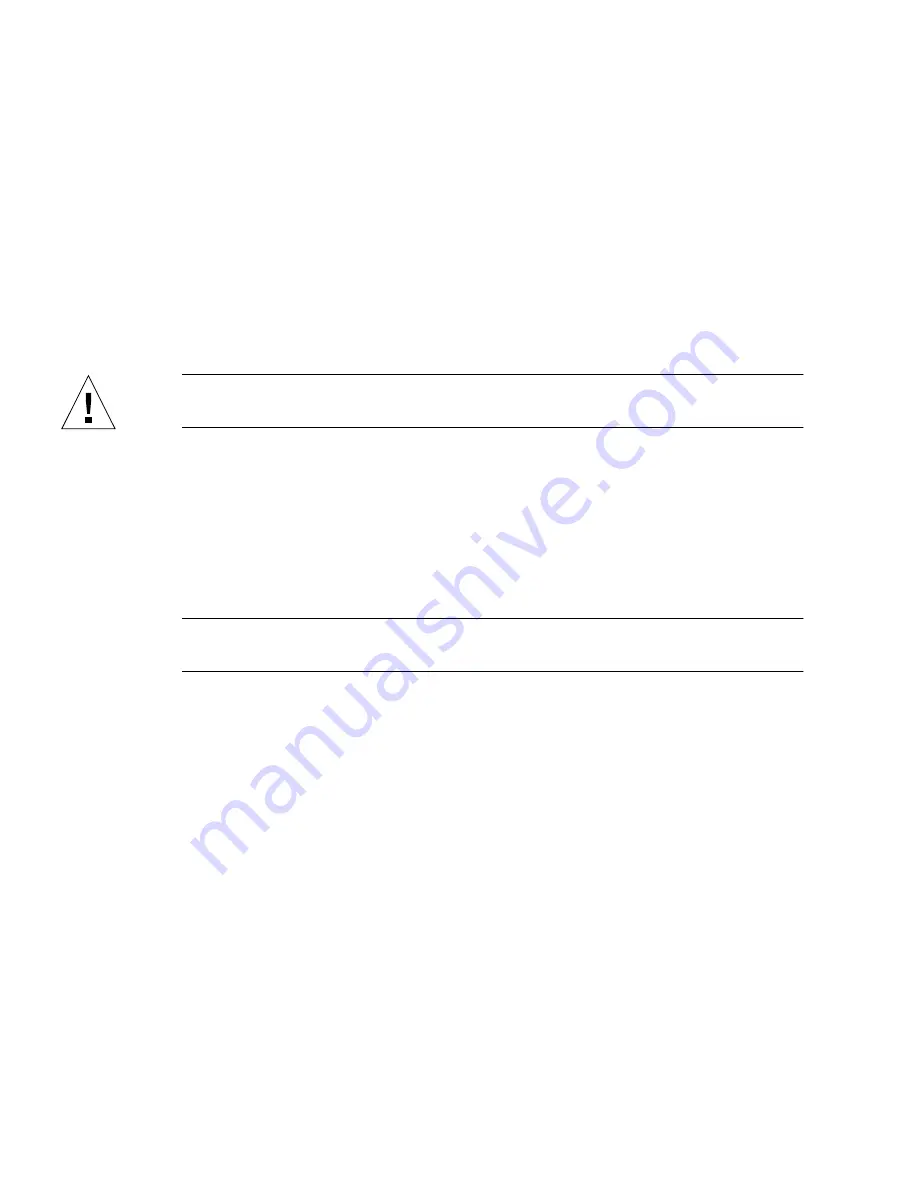
4-6
Sun StorEdge Expansion Cabinet Installation and Service Manual • July 2000
b. Tilt the door out from the top mounting bracket.
c. Remove the door and set it aside.
2. Remove the trim strips beside the device (
FIGURE 4-1
).
Use a #2 Phillips screwdriver and loosen the captive screws that fasten the trim
strips to the rack.
Remove the trim strips and save for future use.
3. If the expansion cabinet is not bolted to the floor, extend the stabilizer legs.
The stabilizer legs are located under the front of the cabinet.
Caution –
Only extend or retract the stabilizer legs as a pair. Be sure that the
levelers have been adjusted before attempting to move the stabilizer legs.
4. Remove the device.
Refer to the online Rackmount Placement Matrix and the documentation that came
with your device.
5. If you will not be reinstalling the device, install a filler panel over its previous
location (
FIGURE 4-1
).
Use a Phillips screwdriver to tighten the captive screws.
Note –
To maintain proper airflow, filler panels must be installed over locations that
do not have devices mounted.
6. If necessary, retract the stabilizers under the cabinet.
7. If necessary, close the front screen door.
If you formerly removed the door:
a. Tilt the door and insert the bottom hinge pin with outside hole of the bottom-
left mounting bracket.
b. Reach inside of the door and push down on the lever attached to the spring of
the top hinge pin.
This will cause the hinge pin to retract into the door.
c. Align the top hinge pin with the outside hole of the top-left mounting bracket.
d. Release the lever.
The hinge pin will extend into the mounting bracket.
















































