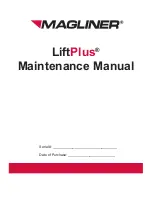Hub- und Schwenk-
einrichtung
(Einzelhebel)
Achtung
Mast und Schwenkgabel stets nur wie vor-
gesehen einsetzen. Der Fahrer muß mit
der Handhabung von Mast und Schwenk-
gabel vollkommen vertraut seln.
Multifunktionshebel immer feinfühlig, nicht
ruckartig betätigen. Mit der Auslenkung
des Multifunktionshebels wird die Hub-
und Senkgeschwindigkeit bestimmt. Nach
dem Loslassen geht der Multifunktionshe-
bel selbsttätig in die Ausgangsstellung
zurück.
Hinweis
Die Bedienungssymbole mit den Pfeilen
auf den Hebelknöpfen beachten.
Gabelträger anheben
- Hebel (1 ) zurückziehen.
Gabelträger senken
- Hebel (1) vorschieben.
Schub nach rechts
- Hebel (2) zurückziehen.
Schub nach links
- Hebel (2) vorschieben.
Schwenken nach rechts
- Hebel (3) zurückziehen.
Schwenken nach links
- Hebel (3) vorschieben.
Synchronisierte Schub- und
Schwenkbewegung
- Taste (4 oder 5) am Zusatztastenfeld
drücken, um die Gabel gleichzeitig zu
schieben und zu schwenken.
Achtung
Abstände bei einer gleichzeitigen Hub-
und Schwenkbewegung sind für den lee-
ren Stapler berechnet. Wenn der Stapler
beladen ist, kann das Ladegut am Regal
anstoßen.
Hinweis
Die Feststellbremse wird automatisch
angezogen, wenn eine Funktion der
Schwenkgabel gewählt wird und der Stap-
ler stillsteht.
Wird eine Funktion der Schwenkgabel
gewählt, während sich der Stapler in
Bewegung befindet, so blinkt das entspre-
chende Kontrollicht zum Zeichen, daß die
Funktion zwar gewählt wurde, aber solan-
ge gesperrt wird, bis der Stapler stillsteht.
Sobald der Stapler anhält, wird automa-
tisch die Bremse betätigt und die ange-
wählte Funktion aktiviert.
Operation of turret
head
(Individual control levers)
Caution
Use the mast and turret head only for aut-
horized applications. The driver must be
fully instructed in the normal and proper
use of the mast and turret head.
Always operate the levers smoothly with-
out jerking. The lifting, lower and rotate
speed is determined by how far the lever
is moved. The levers will return automati-
cally to the neutral position when released.
Note
Observe the arrowed operating symbols
on the control lever tops.
Raising the forks
- Pull control lever (1) back.
Lowering the forks
- Push the control lever (1) forward.
Reaching right
- Pull control lever (2) back.
Reaching left
- Push the control lever (2) forward.
Rotating right
- Pull control lever (3) back.
Rotating left
- Push the control lever (3) forward.
Synchronised reach and rotate
- Press keypad buttons (4 or 5) on the
auxiliary keypad to simultaneously reach
and rotate the turret head.
Caution
Synchronised reach and rotate aisle clea-
rances are calculated for unladen conditi-
ons. Operating the synchronised reach
and rotate in an aisle while laden may
result in the load fouling the racking.
Note
The parking brake will automatically be
applied when any head function is reque-
sted and the truck is stationary.
If a head function is requested whilst the
truck is moving, the requested function
LED will flash, indicating the function is
selected but inhibited until the truck is sta-
tionary. When the truck stops moving, the
brake will automatically be applied and the
function requested actioned.
82
GX10
3
2
1
4
5
Содержание GQ10
Страница 22: ...22 GX10 Abmessungen Dimensions È ÛÙ ÛÂÈ Dimensions ...
Страница 27: ...27 GX 10 ...