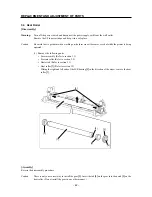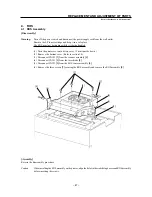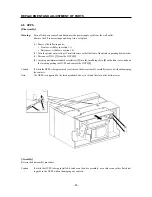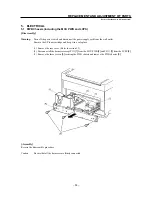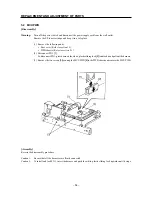– 50 –
REPLACEMENT AND ADJUSTMENT OF PARTS
4.4 Scanner Assembly
[Disassembly]
Warning:
Turn off the power switch and disconnect the power supply cord from the wall outlet.
Remove the EP toner cartridge and keep it in a safe place.
The ROS must not be running when it is being handled.
(1) Turn the printer over onto its top cover. (Turn it upside down.)
(2) Remove the bottom cover. (Refer to section 1.4)
(3) Disconnect CN122
[1]
from the scanner assembly
[2]
.
(4) Remove the three screws
[3]
securing the scanner assembly to the ROS assembly and remove the
scanner assembly
[2]
.
Note:
When removing the scanner assembly
[2]
only, it is not necessary to remove the ROS assembly
[4]
from the
printer as well.
[Assembly]
Reverse the disassembly procedure.
Caution:
When installing the scanner assembly
[2]
onto the ROS assembly
[4]
, align the holes in the stabilizing bosses
on the ROS assembly and scanner assembly before inserting the screws
[3]
.
[2]
[1]
[4]
[3]
[5]
Содержание WinType 4000
Страница 1: ...WinType 4000 TECHNICAL MANUAL SECOND EDITION LASER PRINTER ...
Страница 4: ......
Страница 6: ... 2 GENERAL SPECIFICATIONS ...
Страница 14: ... 10 THEORY OF OPERATION ...
Страница 26: ... 22 THEORY OF OPERATION Figure 2 9 Electrical ...
Страница 28: ... 24 REPLACEMENT AND ADJUSTMENT OF PARTS ...
Страница 62: ... 58 REPLACEMENT AND ADJUSTMENT OF PARTS ...
Страница 64: ... 60 MAINTENANCE GUIDE ...
Страница 111: ... 107 MAINTENANCE GUIDE Direction the paper is fed through the printer H G F 3 Skew 2 0mm E 2 0mm E F G H 245mm ...
Страница 114: ... 110 MAINTENANCE GUIDE ...
Страница 116: ... 112 TROUBLESHOOTING ...
Страница 176: ... 172 5 ELECTRICAL 5 1 Disassembly Drawing 1 2 3 4 14 4 14 2 14 1 14 3 13 12 11 6 5 7 8 9 10 ...
Страница 179: ......