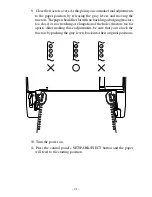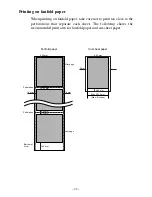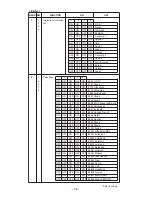– 35 –
Auto CR with LF
When auto CR (carriage return) with LF (line feed) is enabled, the printer
automatically performs a carriage return whenever it receives a LF code
from the computer. This moves the print position to the beginning of the
next line. If the printer adds an extra line after every carriage return, select
OFF.
Auto LF with CR
When auto LF with CR is enabled (OFF), the printer automatically
performs a line feed whenever it receives a CR code from the computer.
When disabled (ON), the computer must send both a line feed code and
a carriage return code at the end of each line. Most computers and
applications send both.
Note the following check points when determining which setting to use.
•
If you find that your output is double-spaced when it should not be,
turn this switch ON (disabled).
•
If you find that lines are printing over each other, turn this switch OFF
(enabled).
Saving Control Panel Status
You can select either “Panel Macro” or “Auto Saving” to save the current
control panel settings. See “Panel macro” on page 26.
Quiet mode
When the Quiet Mode is enabled (OFF), the printer prints with less noise
than normal printing. Though the Quiet Mode prints more quietly, it also
takes considerably longer than normal printing.
Auto Tear-off
Specifies whether the printer’s auto tear-off feature is enabled (OFF) or
disabled (ON). Note that this setting controls the application software’s
tear-off function only. It does not affect the manual tear-off function that
is performed using the control panel buttons as described on page 25. The
manual tear-off function is always enabled.
Содержание LC-500
Страница 1: ...USER S MANUAL LC 500 DOT MATRIX PRINTER CFA10EC 80826160 ...
Страница 60: ... 55 Appendix B Character Sets IBM Graphics Character Set 2 Code Page 437 U S A Italic Character Set 2 ...
Страница 61: ... 56 APPENDIX IBM Graphics Character Set 1 Italic Character Set 1 ...
Страница 70: ... 65 International Character Set ...