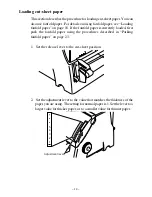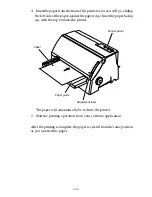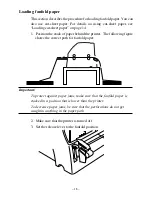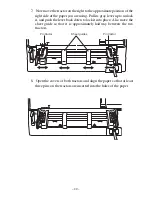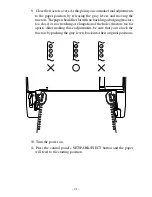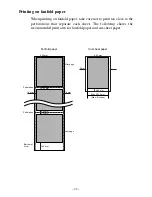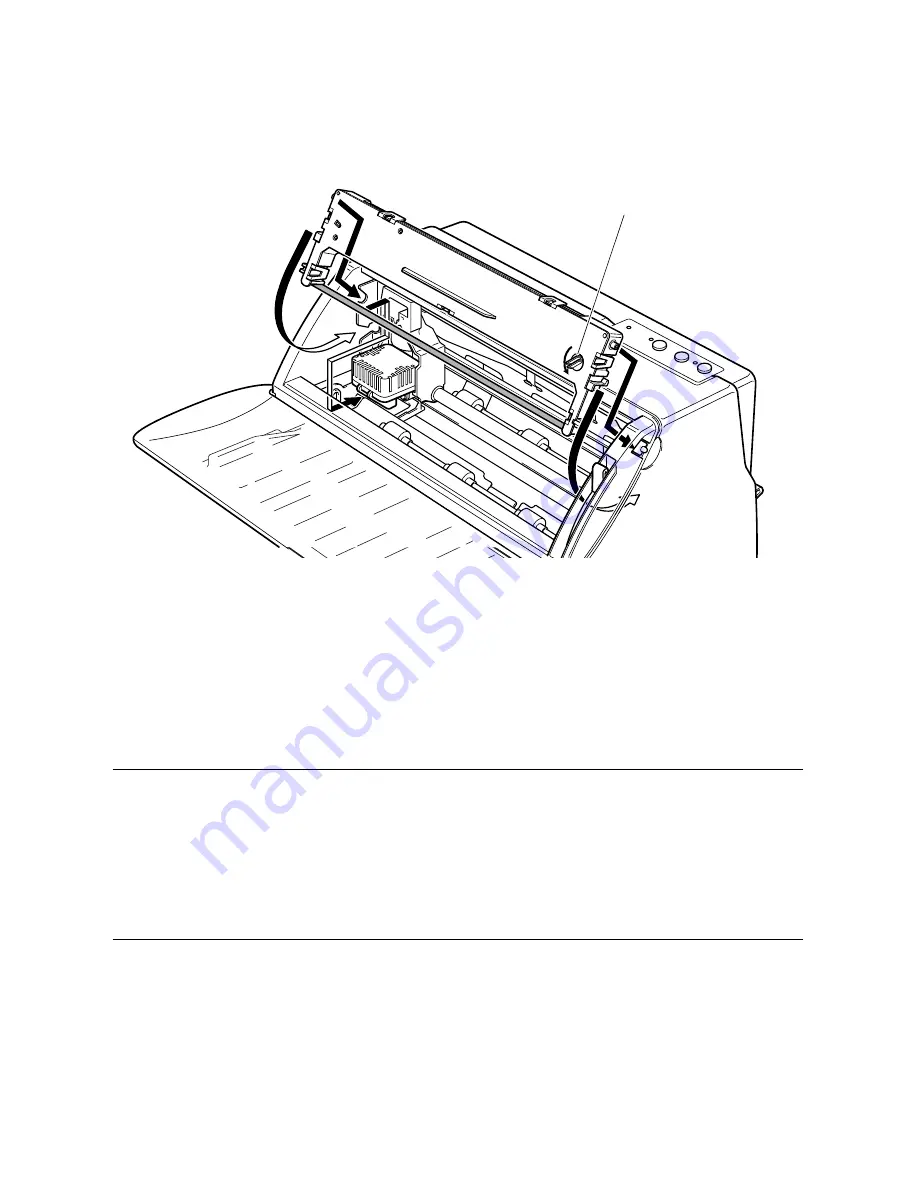
– 9 –
6. While holding the printer cassette at an angle, insert the two round
tabs on either side of the ribbon cassette into the two slots inside the
printer. Then, press the lower half of the cassette inward to a vertical
position until it snaps securely into place.
Knob
7. Rotate the knob on the cassette counterclockwise so that the ribbon
slides under the head.
8. Set the adjustment lever to position 1. Position 1 is for thin paper. You
may need to set the adjustment lever to another position, if you are
using a thick paper.
9. Close the printer cover.
Important!
Printing that is poor quality or too light is almost always due to a
ribbon that is simply worn out or “used up.” If you experience
problems with print quality, check the condition of the ribbon. If the
black part looks gray and well-worn, replace the ribbon with a new
one.
Содержание LC-500
Страница 1: ...USER S MANUAL LC 500 DOT MATRIX PRINTER CFA10EC 80826160 ...
Страница 60: ... 55 Appendix B Character Sets IBM Graphics Character Set 2 Code Page 437 U S A Italic Character Set 2 ...
Страница 61: ... 56 APPENDIX IBM Graphics Character Set 1 Italic Character Set 1 ...
Страница 70: ... 65 International Character Set ...