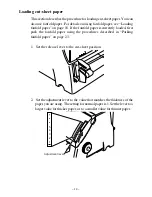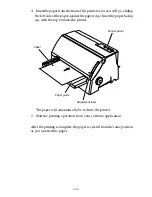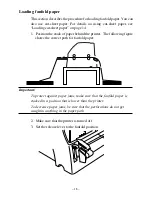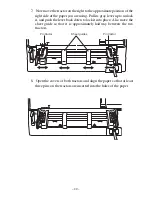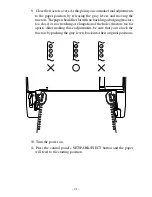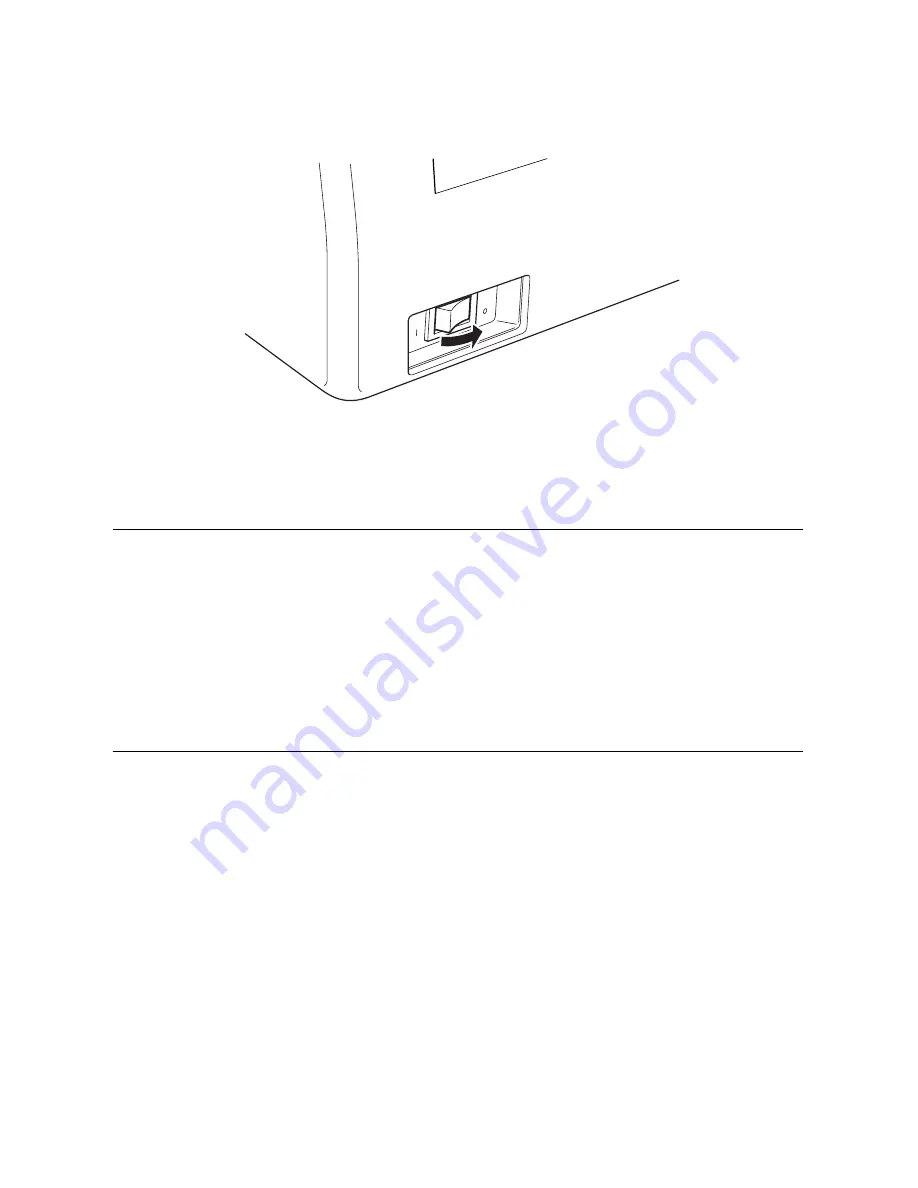
– 6 –
ENGLISH
Connecting the Power Cord and turning the power ON and OFF
1. Check that the power switch on the front panel of the printer is in the
OFF position (O).
ON
OFF
2. Plug the power cord to a power outlet whose voltage matches the
power rating noted on the label affixed to the bottom of your printer.
Caution!
1. If the voltage marked on the rear of your printer does not match
the voltage from the outlet you are using, do not plug in the power
cord. Contact your dealer for assistance.
2. We recommend that you unplug the printer from the power outlet
whenever you do not plan to use it for long periods. Because of
this, you should locate the printer so that the power outlet it is
plugged into is nearby and easy to access.
3. To turn the power on, press the power switch to the ON position (|);
to turn the power off, press the power switch to the OFF position (O).
Содержание LC-500
Страница 1: ...USER S MANUAL LC 500 DOT MATRIX PRINTER CFA10EC 80826160 ...
Страница 60: ... 55 Appendix B Character Sets IBM Graphics Character Set 2 Code Page 437 U S A Italic Character Set 2 ...
Страница 61: ... 56 APPENDIX IBM Graphics Character Set 1 Italic Character Set 1 ...
Страница 70: ... 65 International Character Set ...