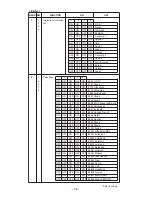– 37 –
Print direction
This function selects bi-directional printing or uni-directional printing.
Printing is normally bi-directional, but uni-directional printing allows
for precise vertical printing alignment.
Print direction command
When disabled (ON), the preset printing direction overrides the print
direction commands sent by your software.
CR centering at top of form
This function is used to improve the paper feed precision when inserting
paper, ejecting paper, printing at the top or bottom edge of a paper, and
printing near the perforation of a fanfold paper. CR centering refers to the
operation of moving the carriage near the center of the paper. When
enabled (OFF), the printer performs CR centering at the positions
indicated above.
CR wiping at top/bottom
When enabled (OFF), the carriage moves to prevent a paper jam when the
printer inserts or ejects a curled paper.
2-pass printing at top/bottom
This function performs 2-pass printing when printing within 1/6 inch of
a perforation or 1/6 inch of the top or bottom edge of a paper. When
enabled (OFF), the printer performs 2-pass printing to prevent a paper
jam when printing at the positions indicated above.
Strobe timing
Selecting Normal (ON) allows the printer to receive data from the
computer when the parallel interface’s strobe signal falls. Selecting
Special (OFF) allows data receipt when the strobe signal rises.
ACK timing
Specifies the relation between the ACK (acknowledge) timing and the
BUSY timing. When set to Normal, the BUSY signal is activated while
ACK is being output. When set to Special, the BUSY signal is activated
after ACK is output.
Содержание LC-500
Страница 1: ...USER S MANUAL LC 500 DOT MATRIX PRINTER CFA10EC 80826160 ...
Страница 60: ... 55 Appendix B Character Sets IBM Graphics Character Set 2 Code Page 437 U S A Italic Character Set 2 ...
Страница 61: ... 56 APPENDIX IBM Graphics Character Set 1 Italic Character Set 1 ...
Страница 70: ... 65 International Character Set ...