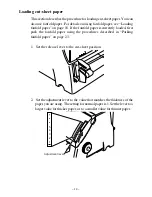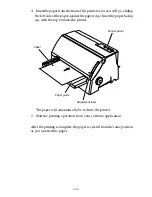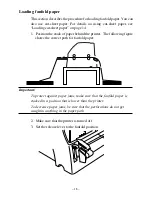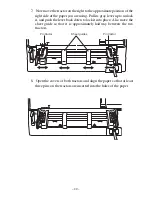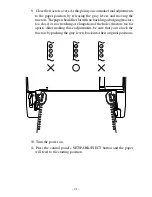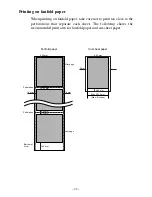– 14 –
ENGLISH
Loading cut-sheet paper
This section describes the procedure for loading cut-sheet paper. You can
also use fanfold paper. For details on using fanfold paper, see “Loading
fanfold paper” on page 18. If the fanfold paper is currently loaded, first
park the fanfold paper using the procedures described in “Parking
fanfold paper” on page 23.
1. Set the release lever to the cut-sheet position.
2. Set the adjustment lever to the value that matches the thickness of the
paper you are using. The setting for normal paper is 1. Set the lever to a
larger value for thicker paper, or to a smaller value for thinner paper.
4
5
1
2
3
Adjustment lever
1
2
3
4
5
Содержание LC-500
Страница 1: ...USER S MANUAL LC 500 DOT MATRIX PRINTER CFA10EC 80826160 ...
Страница 60: ... 55 Appendix B Character Sets IBM Graphics Character Set 2 Code Page 437 U S A Italic Character Set 2 ...
Страница 61: ... 56 APPENDIX IBM Graphics Character Set 1 Italic Character Set 1 ...
Страница 70: ... 65 International Character Set ...