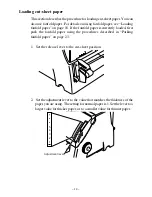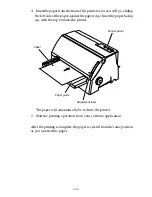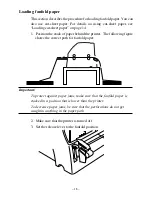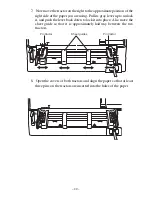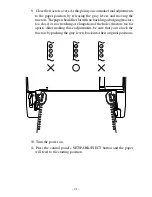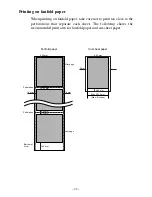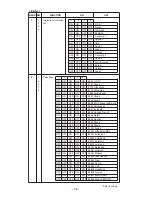– 28 –
ENGLISH
Micro paper feed
Use the following procedure to feed the paper in 1/60-inch increments. This
function can be used to align the print head exactly where you want it.
Press the LINE FEED button while holding down the ON LINE button
to execute micro paper feed. When Tear Off lifts the paper up, the micro
paper feed value is added to the tear off value. If the adjust value is over
1 inch, the micro paper feed is not executed.
Press the SET/PARK/EJECT button while holding down the ON LINE
button to execute micro reverse paper feed. When Tear Off lifts the paper
up, the micro reverse paper feed value is subtracted from the tear off
value. If the adjust value is over 1 inch, the micro reverse paper feed is
not executed.
Auto loading position change mode
While holding down the LINE FEED button, press the SET/PARK/
EJECT button. The printer enters the auto loading position change mode.
When the auto loading position change mode is entered, a short buzzer
sounds twice, and all LEDS turn ON. If paper is loaded (not paper end
condition), the paper is ejected when using cut-sheet paper or parked
when using fanfold paper. If the paper is not parked or ejected completely,
the printer exits from the auto loading position change mode, sounds a
short buzzer three times, and sets the LEDs back to the previous
condition. Below are the button assignments in auto loading position
change mode.
Pressing the ON LINE button
If paper end condition, the printer executes paper loading.
If not paper end condition, the printer exits from the auto loading
position change mode and ignores the change.
Holding down the ON LINE button and pressing the LINE FEED button
The printer exits from the auto loading position change mode, and the
auto loading values are reset to factory default.
Holding down the ON LINE button and pressing the SET/PARK/EJECT
button
The printer exits from the auto loading position change mode, and the
change is effective until the next change (setting is kept in EEPROM).
Содержание LC-500
Страница 1: ...USER S MANUAL LC 500 DOT MATRIX PRINTER CFA10EC 80826160 ...
Страница 60: ... 55 Appendix B Character Sets IBM Graphics Character Set 2 Code Page 437 U S A Italic Character Set 2 ...
Страница 61: ... 56 APPENDIX IBM Graphics Character Set 1 Italic Character Set 1 ...
Страница 70: ... 65 International Character Set ...