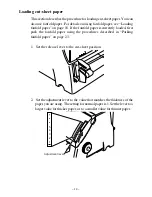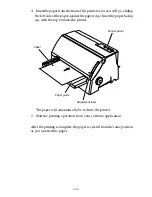– 1 –
1. Printer Setup
This chapter contains important information on setting up your printer. Be sure
to read this chapter carefully before using the printer for the first time.
Choosing a place for the printer
Before unpacking the printer from the box, plan the installation location
of your printer. Consider the following points.
✓
Choose a firm, level surface where the printer will not be exposed to
vibr ation.
✓
The power outlet you plan to connect to for power should be nearby
and unobstructed.
✓
Make sure that the printer is close enough to your computer for you
to connect the two with your printer cable.
✓
Allow six inches (15 centimeters) of free space on either side and in
the back of the printer.
✓
Make sure that the printer is not exposed to direct sunlight.
✓
Make sure that the printer is well away from heaters.
✓
Make sure that the surrounding area is clean, dry, and free of dust.
✓
Make sure that the printer is connected to a reliable power outlet. It
should not be on the same electric circuit as copiers, refrigerators, or
other appliances that cause power spikes.
✓
Use a power outlet that matches the power rating noted on the label
affixed to the bottom of your printer.
✓
Make sure that the room where you are using the printer is not too
humid.
Содержание LC-500
Страница 1: ...USER S MANUAL LC 500 DOT MATRIX PRINTER CFA10EC 80826160 ...
Страница 60: ... 55 Appendix B Character Sets IBM Graphics Character Set 2 Code Page 437 U S A Italic Character Set 2 ...
Страница 61: ... 56 APPENDIX IBM Graphics Character Set 1 Italic Character Set 1 ...
Страница 70: ... 65 International Character Set ...