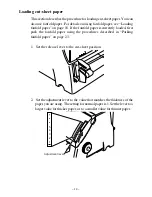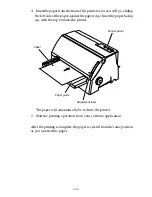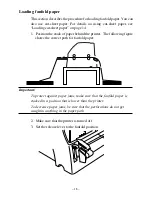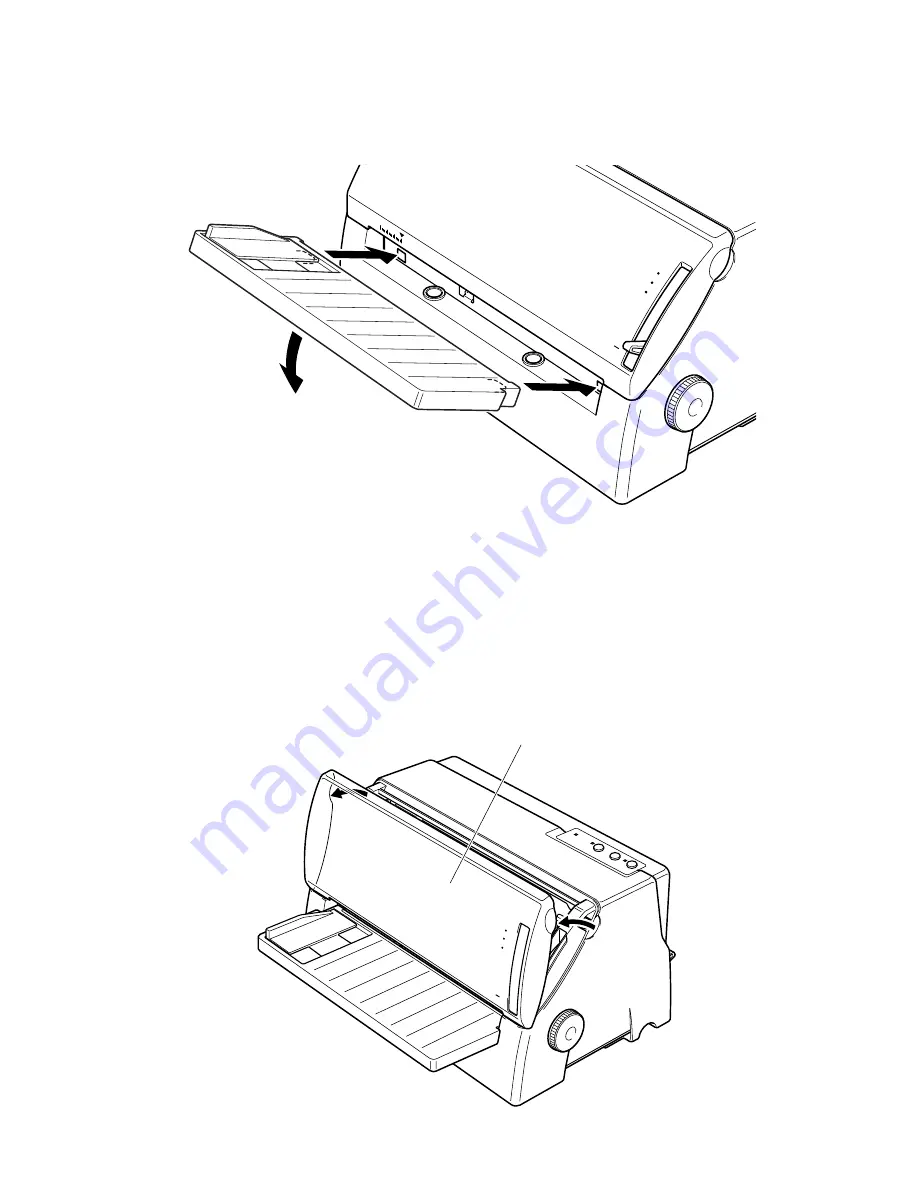
– 4 –
ENGLISH
Installing the paper guide
1. Hold the paper guide at a slight angle and slide the two slots on either
side of the paper guide into the tabs provided on the printer case.
4
5
1
2
3
2. Press the paper guide firmly against the tabs until it clicks, and then
lower the table to a horizontal position.
Opening the printer cover
Pull on the left and right corners of the printer cover to and swing it down
until it is fully open.
4
5
1
2
3
Printer cover
Содержание LC-500
Страница 1: ...USER S MANUAL LC 500 DOT MATRIX PRINTER CFA10EC 80826160 ...
Страница 60: ... 55 Appendix B Character Sets IBM Graphics Character Set 2 Code Page 437 U S A Italic Character Set 2 ...
Страница 61: ... 56 APPENDIX IBM Graphics Character Set 1 Italic Character Set 1 ...
Страница 70: ... 65 International Character Set ...