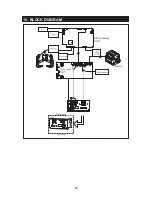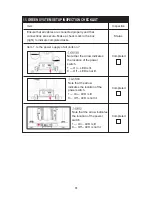A different workout program can be activated from any workout program. The original
workout goal will remain in effect, and workout feedback will continue to accrue. For
example, in a random workout with distance as the goal, if you press the INTERVAL
key, distance will remain the goal and continue to accrue.
Workout goals can be adjusted after they are established. To do so, press the original
WORKOUT GOAL key, adjust the goal setting with arrow or numeric keys, and press
the ENTER key to confirm the setting. The new workout goal takes effect under
certain conditions, as follows:
If the new value is lower than the actual workout value, the original goal setting
value remains in effect.
If the new value is lower than the goal's lowest range value, the lowest range value
becomes the setting value. But if the lowest range value is lower than the actual
value (shown in the workout feedback display), the original setting remains in
effect.
If the new value is higher than the actual workout value and lower than the original
setting, the setting value decreases.
If the new value is higher than the actual workout value and higher than the original
setting, the setting value increases.
If distance or calories is the workout goal, increasing or decreasing the goal setting
will not result in a change in the dot matrix illustration.
When time is the workout goal, increasing or decreasing the goal setting results in a
change to the dot matrix illustration as follows:
When the present illustration occupies less than 12 columns, increasing the setting
value results in an increase in the number of columns.
When the present illustration shows more than 12 columns, decreasing the goal
setting to more than 12 columns results in no change.
˙
˙
˙
˙
˙
˙
48
OPERATION
Switching Workouts
Содержание G572U
Страница 1: ...2011 12 G572U BIKE ...
Страница 5: ...2 2 IMPORTANT SAFETY PRECAUTIONS Such parts ...
Страница 7: ...4 a ...
Страница 16: ...13 STEP 6 Move the Product Lift the rear support and push rolling the bike into place for use c a b ...
Страница 18: ...STEP 8 Install the Boost Converter Box 15 ...
Страница 60: ...57 MAINTENANCE Chart ...
Страница 63: ...60 10 BLOCK DIAGRAM CN1 CN8 CN4 CN 7 CN5 CN3 CN6 CN9 CN2 ...
Страница 68: ...12 GREEN SYSTEM CABLE CONNECTION ILLUSTRATION 65 Your Authorized SPORTS ART Distributor ...