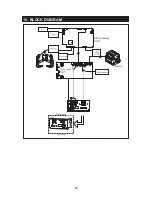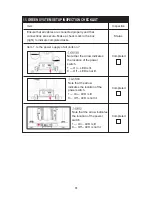46
FAT BURN
This workout challenges exercisers with 20 stages of increasing physical intensity.
The default startup stage is stage five. After selecting the FAT BURN workout, simply
press LEVEL
/
keys to select a different stage. Then start exercising.
Within each stage, resistance levels occur in various patterns. Each resistance level
lasts for one minute. The chart below shows stage numbers and their corresponding
workout levels. Dots indicate a repetition of the pattern.
Stage 1: 1,2,.....
Stage 2: 1,2,3,.....
Stage 3: 1,2,3,4,4,3,2,1,.....
Stage 4: 1.3,5,2,4,.....
Stage 5: 2,4,6,1,3,5,.....
Stage 6: 1,4,7,2,3,5,6,....
Stage 7: 1,2,3,4,8,7,6,5,.....
Stage 8: 2,4,6,8,3,5,7,9,.....
Stage 9: 3,4,5,6,7,8,9,10,.....
Stage 10: 4,6,8,10,5,7,9,11,.....
Stage 11: 5,6,12,7,8,11,9,10,.....
Stage 12: 6,7,8,13,9,10,11,12,.....
Stage 13: 7,9,11,8,10,12,13,14,.....
Stage 14: 8,9,10,10,11,12,12,13,13,14,14,15,.....
Stage 15: 9,10,16,15,14,13,12,11,......
Stage 16: 10,13,15,17,17,16,15,14,12,11,.....
Stage 17: 11,12,13,14,18,17,16,15,.....
Stage 18: 12,19,13,18,14,17,16,15,.....
Stage 19: 13,20,14,19,15,18,16,17,
Stage 20: 14,20,15,20,16,20,17,20,18,20,19,20,.....
Each time one stage advances to a higher stage, the message window will show the
new stage number.
The workout illustration on the dot matrix screen will appear as follows.
Example: Stage 10
<
>
▲ ▼
Example: STAGE 9
STAGE 10
→
Содержание G572U
Страница 1: ...2011 12 G572U BIKE ...
Страница 5: ...2 2 IMPORTANT SAFETY PRECAUTIONS Such parts ...
Страница 7: ...4 a ...
Страница 16: ...13 STEP 6 Move the Product Lift the rear support and push rolling the bike into place for use c a b ...
Страница 18: ...STEP 8 Install the Boost Converter Box 15 ...
Страница 60: ...57 MAINTENANCE Chart ...
Страница 63: ...60 10 BLOCK DIAGRAM CN1 CN8 CN4 CN 7 CN5 CN3 CN6 CN9 CN2 ...
Страница 68: ...12 GREEN SYSTEM CABLE CONNECTION ILLUSTRATION 65 Your Authorized SPORTS ART Distributor ...