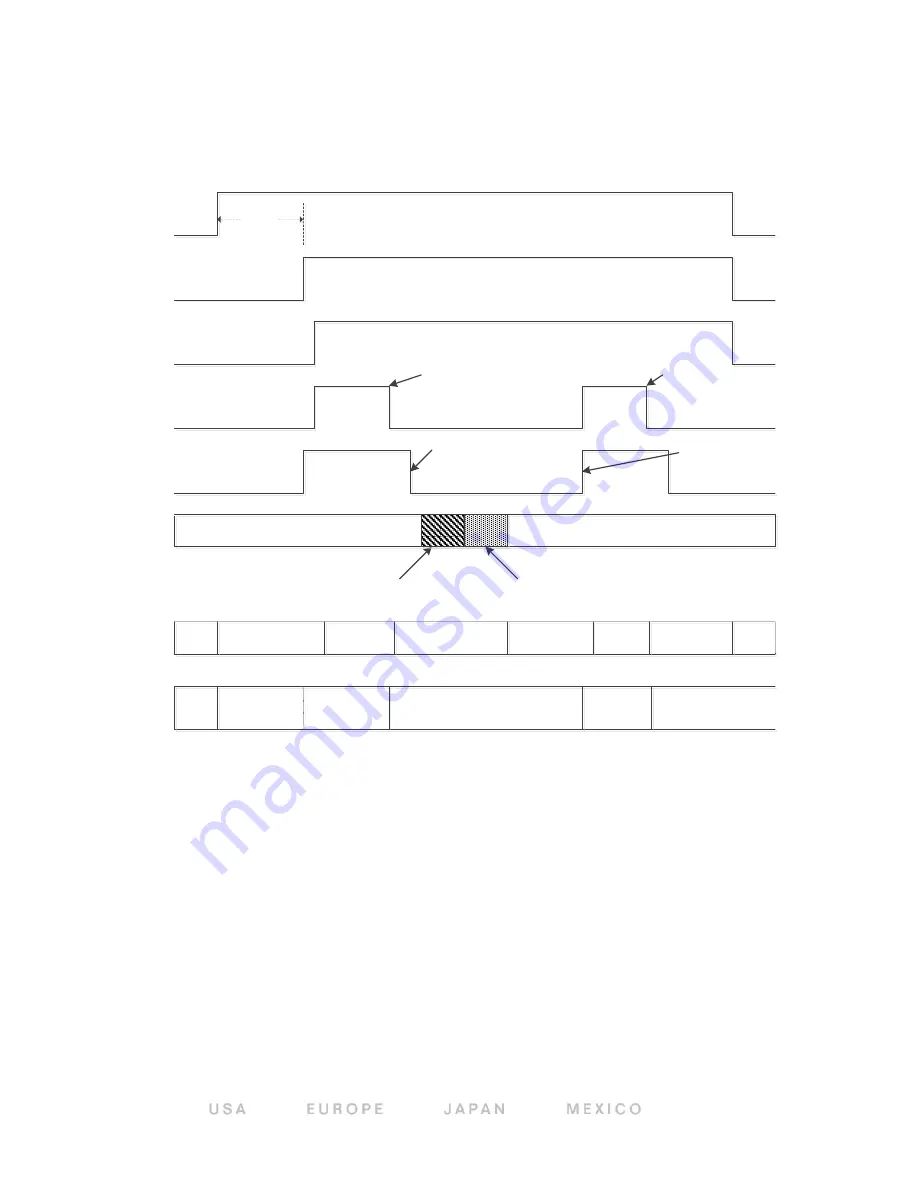
118165-001 REV. A
475 Wireless Boulevard • Hauppauge, New York 11788, USA • www.spellmanhv.com • T:+1 631.630.3000 • F:+1 631.435.1620
89
Figure 18 illustrates the Smart AEC sequence, for an example of 2
exposures.
Prep
Ready
Exposure
Control
`
X-Ray On terminated by
exposure timer
X-Ray ON (Status)
X-Ray On terminated by
exposure timer
AEC
(X-Ray Disabled
when low)
Host sends new exposure
settings over Serial Link
20 millisecond
Delay after receiving new exposure
settings for VMX command processing
Exposure part 1 settings used
Exposure part 2 settings used
Standby
Boost / Preheat 1
MA-Servo 1
Preheat 1
Preheat 2
MA-Servo 2
Preheat 2
Standby
Filament
Host sets AEC Low prior to sending new
exposure settings
Host sets AEC High to
start 2
nd
part of
exposure
2 seconds
Fig 18 – Smart AEC Mode (2 exposures shown)
Previous
Exposure
Value
Previous discarded
kV & mA report
Current values
Exposure Part 1
kV & mA
Being averaged
Exposure Part 1 average
kV and mA held
Exposure Part 2
kV & mA
Being Averaged
Exposure Part 2 average
kV and mA held
Value Returned using Request Last Exposure kV / mA Monitor
Notes:
Setting the AEC signal low before X-Ray On status goes low (X-Ray Off)
will cause an under-time fault.
Exposure commands sent at an illegal time such as when AEC is high or
X-Ray is On will be ignored and will return a “State Error” code. Exposure
commands used to set up the 2
nd
part (or later parts) of the exposure must be
sent at the time indicated in the diagram.
It is required to send a new setup between each part of the exposure,
even if the new setup is exactly the same at the old. This can be done using the
“Set Exposure Settings” command, or Individual set commands such as “Set



































