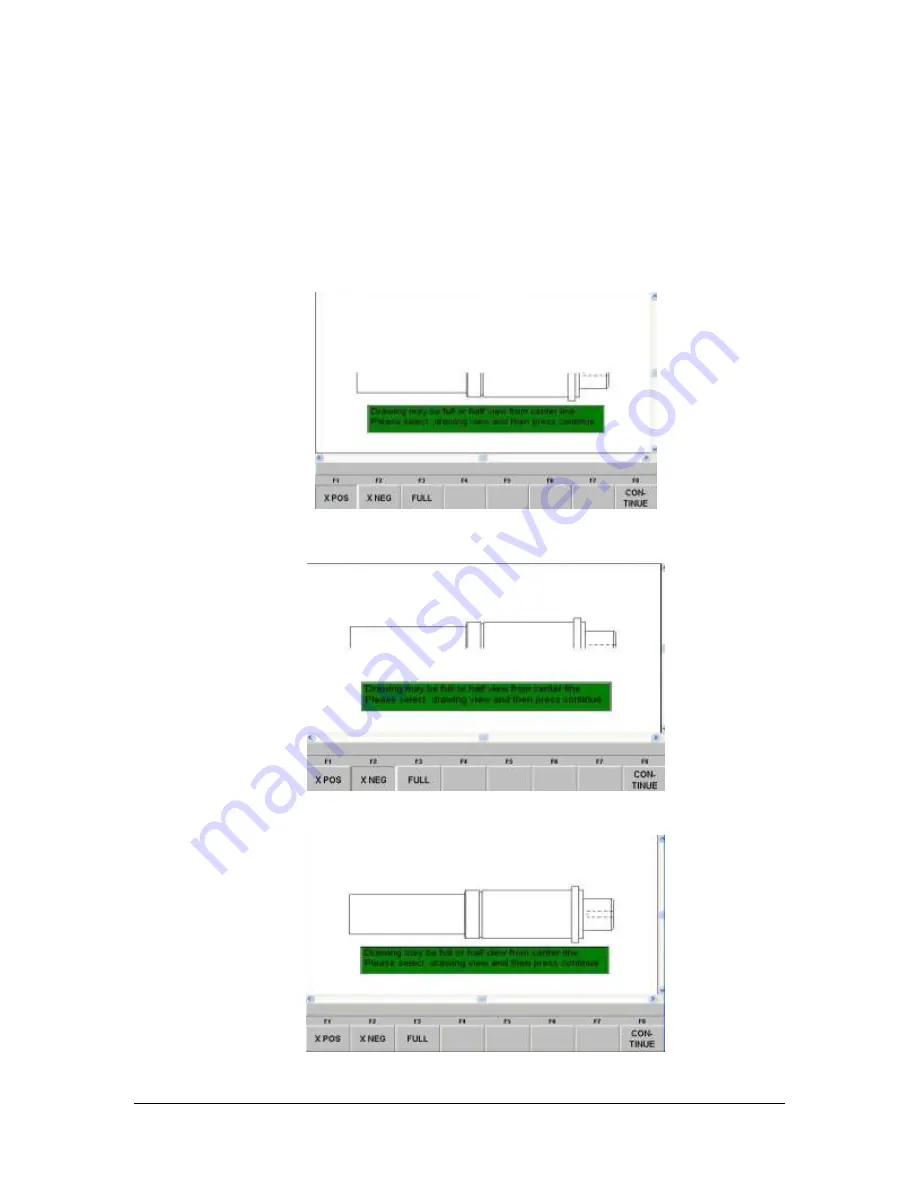
TRAK Machine Tools
Southwestern Industries, Inc.
The ProtoTRAK DXF Converter Operating Manual
20
*We recommend that you use the centerline of the part as the ABS 0 reference point.
Note:
The back key (Alt + B) can be used to return to this screen from any subsequent
screens, however, programmed information will be lost.
4.6 Positive Half, Negative Half and Full Drawing Display
The ProtoTRAK DXF Lathe converter allows you to display the Positive X potion of the drawing,
the negative X portion of the drawing or the entire drawing. The converter will use the ABS 0
you specified to determine where to divide the positive or negative side of the drawing.
FIGURE 4.6.1 The X Pos button will display the portion of the drawing from the ABS 0
point you specified, down.
FIGURE 4.6.2 The X neg button will display the portion of the drawing from the ABS 0
point you specified, up.
FIGURE 4.6.3 The FULL button, will restore the drawing to its entirety.






























