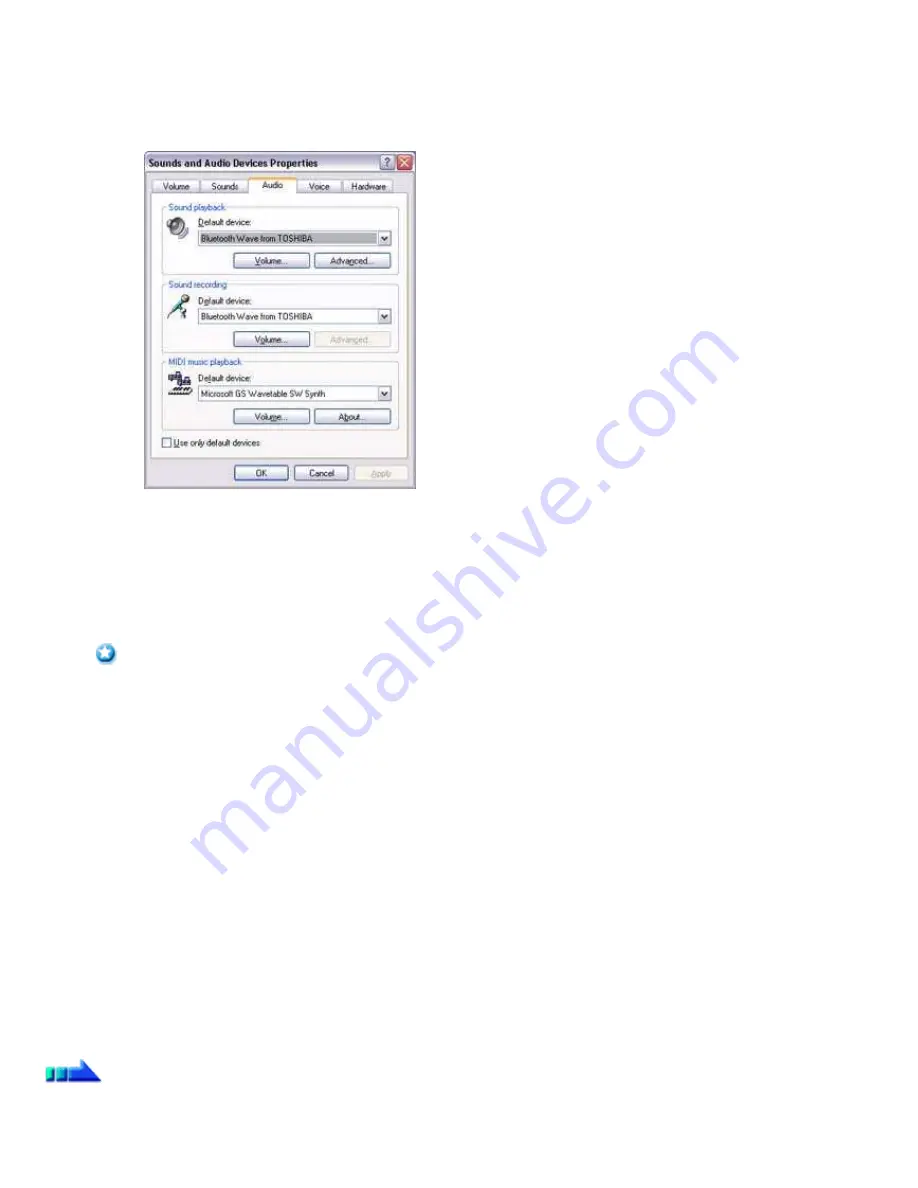
the PC.
o
If you are unable to hear any sound out of your stereo headphones while music or audio is currently playing in a related
application, please stop the files being played, open [Sounds and Audio Devices] from the Control Panel, and change the default
device to "Toshiba Bluetooth Wave."
If you are still unable to hear any sound from the stereo headphones even after having set "Toshiba Bluetooth Wave" as the
default device, please re-launch the application.
2.
Finishing listening to music and disconnecting
o
Right-click on the icon for the currently connected mode from [Bluetooth Settings] on your PC, and click on "Disconnect."
A message confirming the disconnection may appear.
o
Click on the "Yes" button after having followed the instructions in the message.
The icon will indicate that the device has been disconnected.
Important
o
Please close the following audio applications before you disconnect the stereo headphones from your PC:
Music/video playback applications
e-Conferencing applications
Voice-recognition applications
Please completely disconnect the stereo headphones before launching any of these applications.
Please refer to the user guide for information on terminating a connection from the stereo headphones.
Playing music using remote control
Music applications and video playback applications installed on your PC (e.g.,"Windows Media Player 9" and "InterVideo WinDVD") may be
operated with the remote control button/switch on your stereo headphones.
The remote control used with the stereo headphones must be compliant with the Bluetooth
TM
wireless technology AVRCP profile. Please refer to
the headphones user guide for further information.
You can configure the application to be operated using the switch/button according to the following procedure.
Procedure
1.
Double-click on the Bluetooth
TM
wireless technology icon in the taskbar
Launches "Bluetooth Settings."
2.
Click on [Bluetooth]→Select AV Player] from the menu bar
The [Select AV Player] screen will appear.
Page 631
Содержание VGN-BX563B - VAIO - Pentium M 1.73 GHz
Страница 10: ...Relatedtopics Exchanging files with PCs and PDAs Page 10 ...
Страница 54: ...Click on the Yes button in the disconnection confirmation dialog boxthat appears Page 54 ...
Страница 67: ...Page 67 ...
Страница 81: ...An image of the received faxwill be displayed Related topic Sending a fax Page 81 ...
Страница 95: ...An image of the received faxwill be displayed Related topic Sending a fax Page 95 ...
Страница 112: ...Page 112 ...
Страница 139: ...Please click on the OK button to close the message and repeat the procedure Page 139 ...
Страница 157: ...Page 157 ...
Страница 197: ...An image of the received faxwill be displayed Related topic Sending a fax Page 197 ...
Страница 218: ...An image of the received faxwill be displayed Related topic Sending a fax Page 218 ...
Страница 223: ...Please click on the OK button to close the message and repeat the procedure Page 223 ...
Страница 231: ...Click on the Yes button in the disconnection confirmation dialog boxthat appears Page 231 ...
Страница 254: ...Page 254 ...
Страница 294: ...Page 294 ...
Страница 301: ...Page 301 ...
Страница 327: ...Page 327 ...
Страница 361: ...Page 361 ...
Страница 366: ...The mouse will be connected Page 366 ...
Страница 370: ...The new icon will appear Page 370 ...
Страница 372: ...Page 372 ...
Страница 378: ...Page 378 ...
Страница 404: ...Page 404 ...
Страница 427: ...Click on the Yes button in the disconnection confirmation dialog boxthat appears Page 427 ...
Страница 440: ...Page 440 ...
Страница 454: ...An image of the received faxwill be displayed Related topic Sending a fax Page 454 ...
Страница 468: ...An image of the received faxwill be displayed Related topic Sending a fax Page 468 ...
Страница 485: ...Page 485 ...
Страница 512: ...Please click on the OK button to close the message and repeat the procedure Page 512 ...
Страница 530: ...Page 530 ...
Страница 570: ...An image of the received faxwill be displayed Related topic Sending a fax Page 570 ...
Страница 591: ...An image of the received faxwill be displayed Related topic Sending a fax Page 591 ...
Страница 596: ...Please click on the OK button to close the message and repeat the procedure Page 596 ...
Страница 604: ...Click on the Yes button in the disconnection confirmation dialog boxthat appears Page 604 ...
Страница 627: ...Page 627 ...
Страница 667: ...Page 667 ...
Страница 674: ...Page 674 ...
Страница 700: ...Page 700 ...
Страница 738: ...Page 738 ...






























