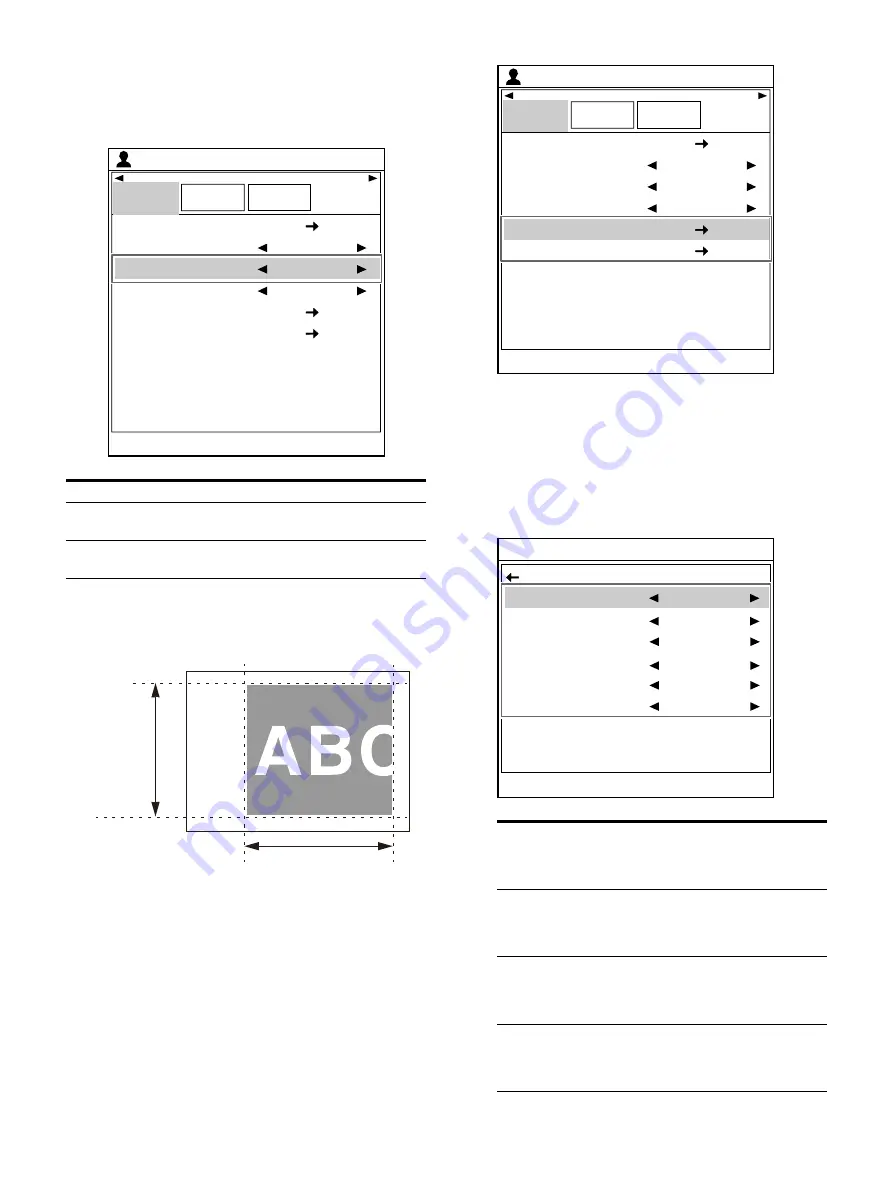
41
To set the image zoom area
In the [Print Area Setup] tab of the [User Setup]
screen, select [Zoom Area], then use the
or
button to select the zoom area.
To set the image zoom size
Set the image zoom size as follows:
1
In the [Print Area Setup] tab of the [User
Setup] screen, select [Zoom Range (Small)] or
[Zoom Range (Large)], then press the
button.
Choose [Zoom Range (Small)] or [Zoom Range
(Large)] according to the [Zoom Mode]
setting.
The [Zoom Range (Small)] or [Zoom Range
(Large)] screen appears.
2
Use the
or
button to select a setting item,
then the
or
button to set the image
capture position and size.
[Zoom Range (Small)]
Option
Description
Small (default
value)
Zooms the area set in [Zoom Range
(Small)].
Large
Zooms the area set in [Zoom Range
(Large)].
End : MENU
Print Area
Setup
General Range
User Setup
Save
User Setup
Initialize
User Setup
Zoom Mode
Zoom Area
Zoom Position
Zoom Range (Small)
Zoom Range (Large)
Part
Small
Upper Left
V Start
V Width
H Start
H Width
123456789
ABCDEFGH
123456789
ABCDEFGH
abcdefghi
123456789
ABCDEFGH
123456789
Setting
item
Setting
range
(default
value)
Description
H Start
(16:9/
16:10)
240 to
1000
(636)
Sets the image capture
position (left edge) in the
horizontal direction for an
aspect ratio of 16:9 or 16:10.
V Start
(16:9/
16:10)
0 to 200
(96)
Sets the image capture
position (top edge) in the
vertical direction for an
aspect ratio of 16:9 or 16:10.
H Start
(4:3/5:4)
240 to
1000
(496)
Sets the image capture
position (left edge) in the
horizontal direction for an
aspect ratio of 4:3 or 5:4.
End : MENU
Print Area
Setup
General Range
User Setup
Save
User Setup
Initialize
User Setup
Zoom Mode
Zoom Area
Zoom Position
Zoom Range (Small)
Zoom Range (Large)
Part
Small
Upper Left
End : MENU
Zoom Range (Small)
H Start (16:9/16:10)
V Start (16:9/16:10)
H Start (4:3/5:4)
V Start (4:3/5:4)
H Width (S)
V Width (S)
Back
636
96
496
96
1228
921
Содержание UP-27MD
Страница 90: ......






























