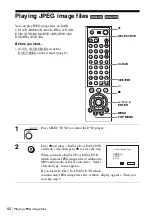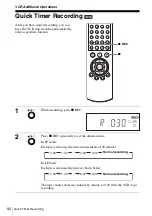78
Playing an MP3 audio track
Notes
• Only the letters in the alphabet and numbers can be used for album or track names. Anything
else is displayed as an asterisk.
• Up to 12 alphanumeric characters can be displayed for album or track names.
• ID3 tags cannot be displayed.
• You cannot repeat play while in programme play or shuffle play.
To stop programme play
Press
x
during programme play.
To return to normal play
Press CLEAR during programme play.
To programme MP3 audio tracks
1
Press
x
twice, then press REPEAT.
2
Press
B/b
to select “PROGRAM,” then press ENTER.
3
Press
V/v
to select the desired directory in the left column,
then press ENTER.
4
Press
V/v
to select the track you want to programme, then
press ENTER.
5
To programme other tracks, repeat step 4.
The programmed tracks are displayed in the selected order. Press CLEAR to cancel the last
programmed track.
6
Press
H
to start programme play.
Programme play starts. When the programme ends, you can restart the same programme
again by pressing
H
.
PROGRAM
SHUFFLE
RETURN
PROGRAM
ENTER
DIRECTORY:007
album 1
album 2
album 3
album 4
album 5
album 6
album 7
00:00
OFF
ORDER:000
CLEAR
v
V
RETURN
PROGRAM
ENTER
DIRECTORY:003
00:00
OFF
ORDER:000
CLEAR
v
V
mp
3
track 1
mp
3
track 2
mp
3
track 3
mp
3
track 4
mp
3
track 5
RETURN
PROGRAM
ENTER
DIRECTORY:003
00:00
OFF
ORDER:001
CLEAR
v
V
mp
3
track 1
mp
3
track 2
mp
3
track 3
mp
3
track 4
mp
3
track 5
mp
3
track 3