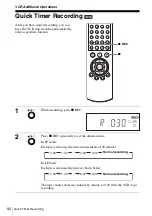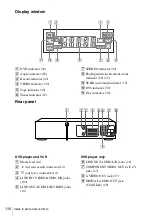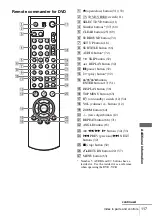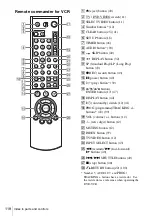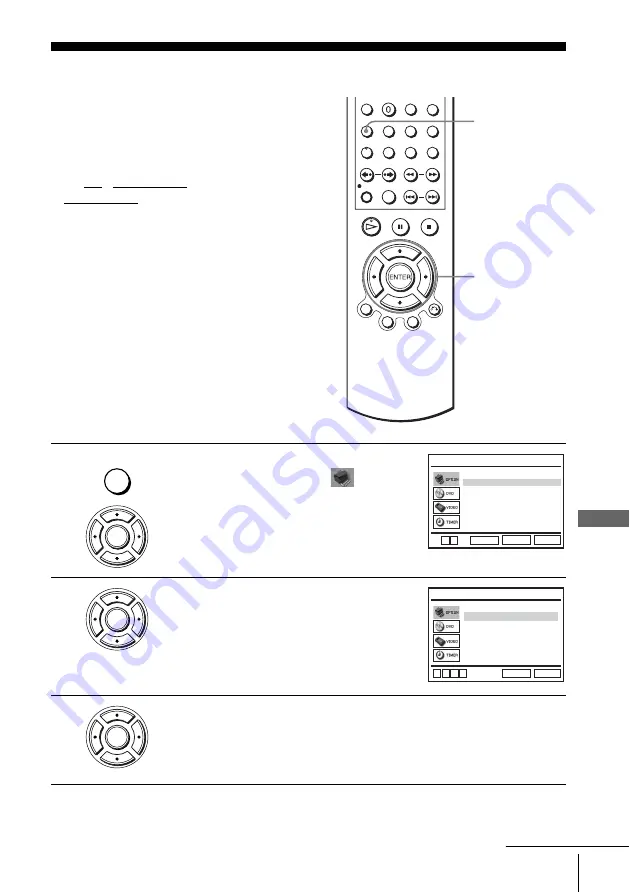
105
General setup information
Ad
d
itiona
l In
fo
rm
ation
Additional Information
General setup information
You can change the setup options for the
DVD-VCR. Normally the default settings are
used. Change these settings if necessary.
Before you start...
• Set TV / DVD·VIDEO switch to
DVD·VIDEO on the remote (page 11).
1
Press SET UP when the DVD player is in stop
mode, then press
V
/
v
to select
(OPTION) and press ENTER.
2
Press
V
/
v
to select the option to change.
When you select “User Set,” the “USER SET”
menu appears.
Press
V
/
v
to select the option to change.
3
Press
B
/
b
to change the setting.
V/v/B/b
ENTER
SET UP
SET UP
ENTER
Language
Install
Auto Power Off
Screen Messages
Power Save
User Set
Clock
:English
[ Off ]
[ Off ]
[ On ]
RETURN
OPTION
SET UP
ENTER
v
V
ENTER
NICAM
Colour System
ASC
RETURN
USER SET
SET UP
v
V
b
B
[ On ]
[ On ]
[ Auto ]
ENTER
continued