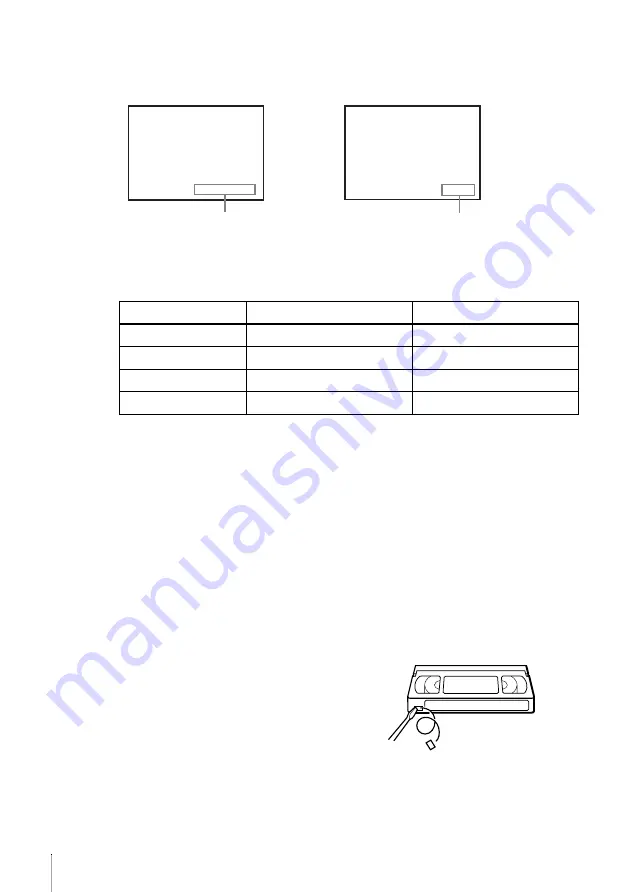
44
Recording TV programmes
To check the remaining time
Press DISPLAY three times. With the display on, press DISPLAY again to check the
remaining time.
In order to get an accurate remaining time indication, be sure “Tape Select” in the
“VIDEO SETUP” menu is set according to the tape type you use (see page 101).
Maximum Recording Time
To watch another TV programme while recording
Set the TV to the TV’s antenna input and then select another channel on the TV.
This change does not affect the recording.
To watch a DVD while recording
To save a recording
To prevent accidental erasure, break
off the safety tab as illustrated. To
record on the tape again, cover the tab
hole with adhesive tape.
Tape Length
SP
LP
E-180
3 hrs
6 hrs
E-240
4 hrs
8 hrs
E-260
4 hrs 20 mins
8 hrs 40 mins
E-300
5 hrs
10 hrs
1
Press SELECT DVD to control the DVD player.
2
Press
Z
and place the disc on the disc tray.
3
Press
H
.
The disc tray closes and the DVD player starts playback. The TV screen will
automatically change to the DVD playback screen.
Time counter
Remaining tape length
2
0 : 0 0 : 2
STEREO
PAL
AUTO
PR 1
BBC 1
SP
6
1 : 4
R E M A I N
Safety tab






























