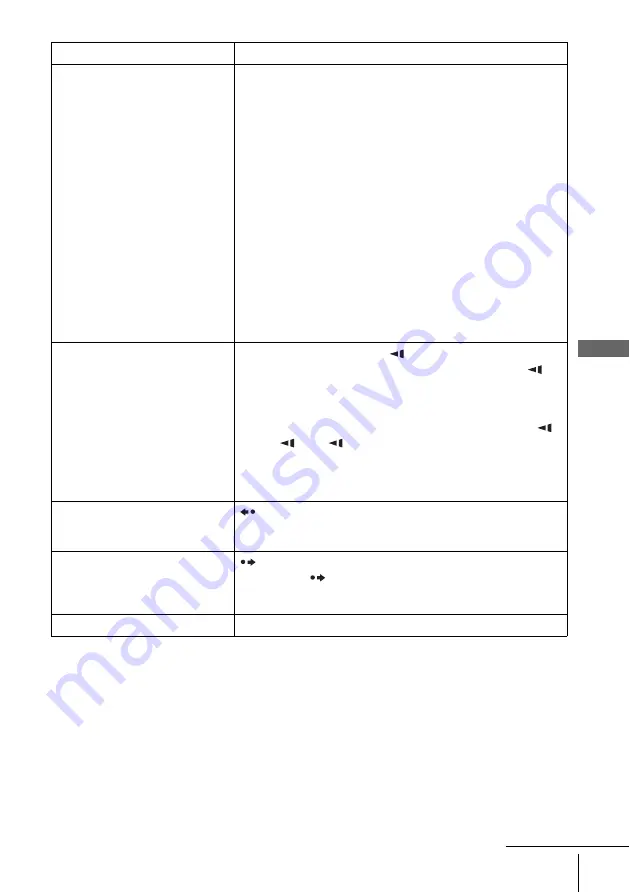
33
Playing discs
B
a
sic
Op
er
atio
ns
*
1
Playback quickly or slowly with sound (see “To playback quickly or slowly with sound (DVD only)” on
page 34)
*
2
For DVD VIDEOs and the DVD-RWs/DVD-Rs or DVD+RWs/DVD+Rs only
Locate a point quickly
m
or
M
on the remote (or hold down
m
or
M
on the unit)
during playback
The playback speed changes as follows each time you press the
button on the remote (or depending on how long you press the
button on the unit):
• DVD
fast forward: PLAY
t
×1.4
••
N
•
*
1
t
1
M
t
2
M
t
3
M
t
4
M
t
5
M
t
6
M
fast reverse: PLAY
t
1
m
t
2
m
t
3
m
t
4
m
t
5
m
t
6
m
• CD, MP3 and VIDEO CD
fast forward: PLAY
t
1
M
t
2
M
t
3
M
fast reverse: PLAY
t
1
m
t
2
m
t
3
m
• DATA CD/DATA DVD (DivX video file only)
fast forward: PLAY
t
1
M
t
2
M
t
3
M
t
4
M
t
5
M
t
6
M
fast reverse: PLAY
t
1
m
t
2
m
t
3
m
t
4
m
t
5
m
t
6
m
When you find the point you want, press
H
.
Watch slow motion in continuous
play mode
(DVD and VIDEO CD only)
X
during playback, then press
or
y
The playback speed changes as follows each time you press
or
y
:
• DVD
forward slow motion: ×0.6
••
N
•
*
1
t
2
y
t
3
y
reverse slow motion (except for DVD-RW in VR mode): 1
t
2
t
3
• VIDEO CD and DATA CD/DATA DVD (DivX video file only)
forward slow motion only: 1
y
t
2
y
t
3
y
To resume normal playback, press
H
.
Replay the previous scene for 10
seconds in continuous play mode*
2
(Instant Replay)
REPLAY
Briefly fast forward the current
scene for 30 seconds in continuous
play mode*
2
(Instant Advance)
SKIP
You can press
SKIP up to 4 times. This allows you to fast
forward up to 2 minutes in total.
Stop play and remove the disc
Z
To
Press
continued






























