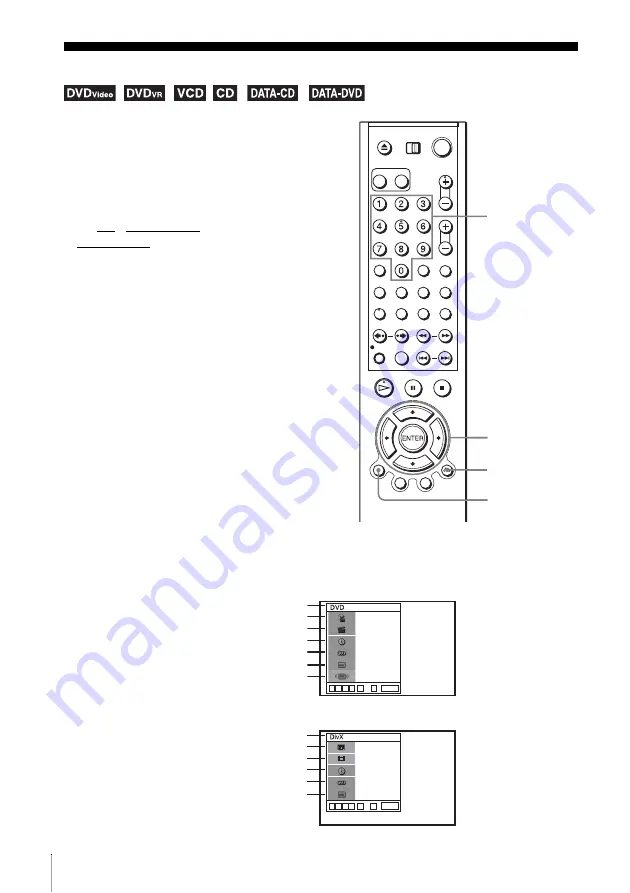
36
Guide to the on-screen display
Guide to the on-screen display
Press DISPLAY during playback.
The disc information appears. The display differs depending on the disc type. Refer to “DVD
Audio/Subtitle Language” on page 119 for the abbreviation of the language.
Example: When playing a DVD VIDEO
Example: When playing a DATA CD/DATA DVD (DivX video file only)
You can check disc information during
playback.
The displayed contents differ according to
the type of disc being played.
Before you start...
• Set TV / DVD·VIDEO switch to
DVD·VIDEO on the remote (page 11).
V/v/B/b
ENTER
Number
buttons
DISPLAY
O
RETURN
ENTER
1/3
1/36
Standard
v
V
b
B
~
0
9
ENG (3/5)
ENG 5.1CH
T 0:01:0
9
N
Type of disc
Current title/track number
Current chapter number
Counter position
Voice language
Subtitle language
Custom AV Mode
ENTER
1/3
1/36
v
V
b
B
~
0
9
1/8
Dolby D 5.1CH
T 0:01:0
9
N
Type of disc
Current album number
Current file number
Counter position
Audio signal format
Subtitle number
















































