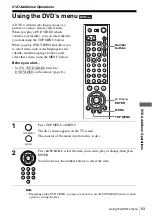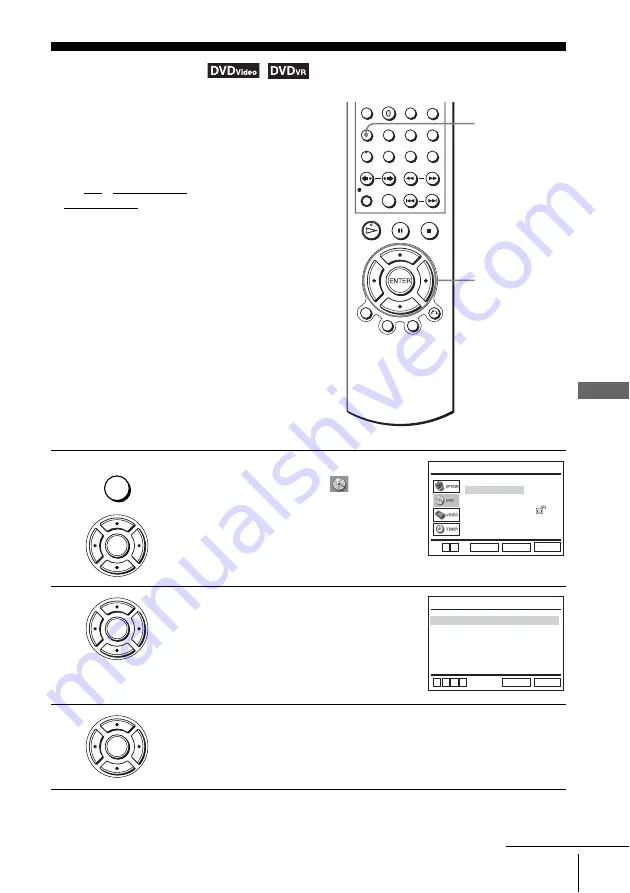
51
Audio Setup
D
V
D Se
ttings
and
Adjus
tme
nts
DVD Settings and Adjustments
Audio Setup
“Audio Setup” allows you to set the sound
according to the playback and connection
conditions.
Before you start...
• Set TV / DVD·VIDEO switch to
DVD·VIDEO on the remote (page 11).
1
Press SET UP when the DVD player is in stop
mode, then press
V/v
to select
(DVD)
and press ENTER.
2
Press
V/v
to select “Audio Setup,” then press
ENTER.
3
Press
V/v
to select the setup item from the displayed list:
“Dolby Digital,” “MPEG,” “DTS” or “Audio DRC.”
V/v/B/b
ENTER
SET UP
SET UP
ENTER
L
a
ng
ua
ge
S
et
u
p
S
creen
S
et
u
p
P
a
rent
a
l
S
et
u
p
DivX Regi
s
tr
a
tion Code
A
u
dio
S
et
u
p
RETURN
DVD
S
ETUP
S
ET UP
ENTER
V v
ENTER
MPEG
Dolby Digital
DTS
Audio DRC
RETURN
AUDIO SETUP
SET UP
v
V
b
B
[ Off ]
[ PCM ]
[ Standard ]
[ D-PCM ]
ENTER
continued