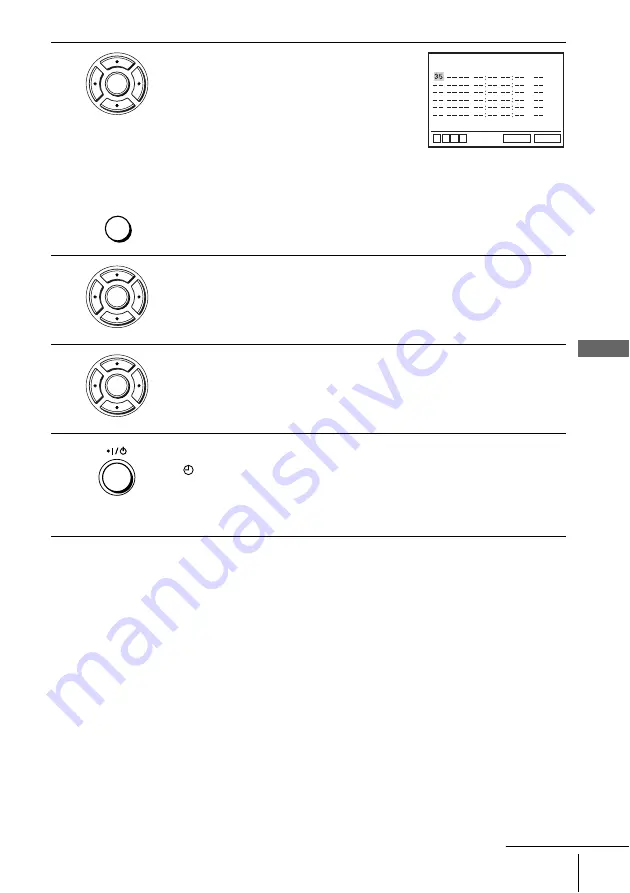
47
Recording TV programmes using the timer
B
a
sic
Op
er
atio
ns
To stop recording
To stop the DVD-VCR while recording, press SELECT VIDEO and then press
x
.
Daily/weekly recording
In step 4, press
v
to select the recording pattern. Each time you press
v
, the
indication changes as shown below. Press
V
to change the indication in reverse order.
today
t
DLY
t
MO~SA
t
MO~FR
t
W-SA (every Saturday) .....
t
W-SU (every Sunday)
t
1 month later
t
(dates count down)
t
today
To watch another TV programme after setting the timer
Set the TV to the TV’s antenna input and then select another channel on the TV.
This change does not affect the recording.
3
Set the programme position, date, start and
stop times and tape speed:
1
Press
b
to select each item in turn.
2
Press
V/v
to set each item.
To correct a setting, press
B
to return to that
setting and reset.
• To record the same programme every day or
the same day every week, see “Daily/weekly recording” on page 47.
• To record from other equipment connected to one or more of the LINE
inputs, press INPUT SELECT to display the connected line in the “PR”
position.
4
Press ENTER to confirm the setting.
To enter another setting, press
V/v
to select the next row and repeat step 3.
5
Press ENTER to confirm all settings.
6
Press
?
/
1
to turn off the DVD-VCR.
The
indicator appears in the display window and the VCR stands by for
recording.
To record from other equipment, leave the connected equipment switched
on.
ENTER
INPUT
SELECT
SET UP
v
V
b
B
PR DATE
START STOP
SPEED
CLEAR
ENTER
ENTER
continued






























