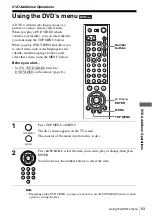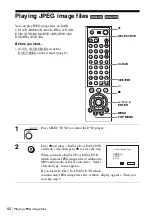67
Displaying the subtitle
D
V
D Ad
diti
onal
O
p
eratio
ns
To turn off the subtitles
Select “Off” in step 4.
Notes
• Depending on the DVD, you may not be able to change the subtitles even if multilingual
subtitles are recorded on the DVD. You also may not be able to turn them off.
• You can change the subtitles if the DivX video file has an “.AVI” or “.DIVX” extension and
contains subtitle information within the same file.
4
Press
V/v
repeatedly to select “On.”
ENTER