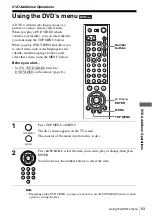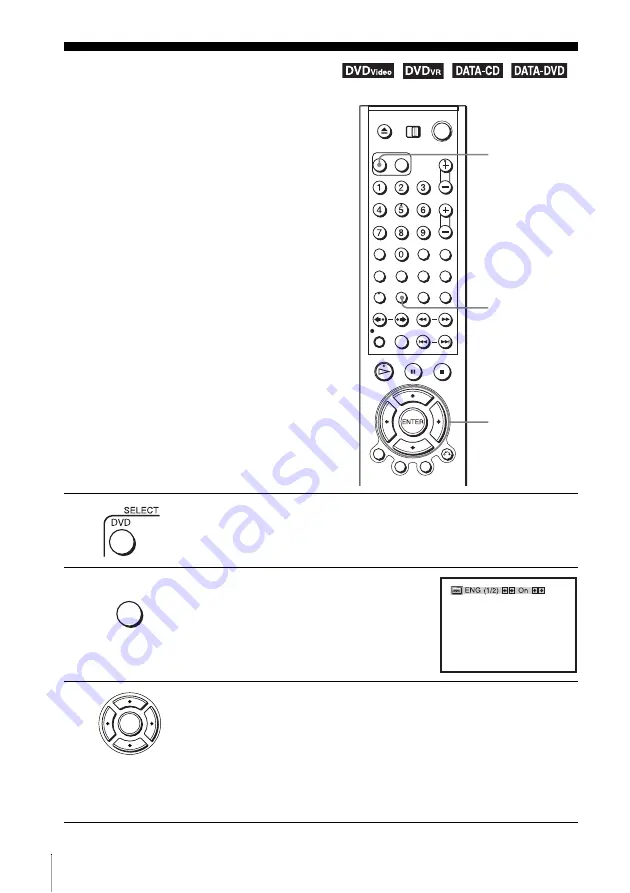
66
Displaying the subtitle
Displaying the subtitle
If subtitles are recorded on the disc, you can
change the subtitles or turn them on and off
whenever you want while playing a disc.
1
Press SELECT DVD to control the DVD player.
2
Press SUBTITLE during playback.
3
• When playing a DVD VIDEO
Press
B/b
repeatedly to select the language.
Depending on the DVD, the choice of language varies.
Refer to “DVD Audio/Subtitle Language” on page 119 for the abbreviation
of the language.
• When playing a DATA CD/DATA DVD (DivX video file)
Press
B/b
repeatedly to select the number.
SUBTITLE
V/v/B/b
SELECT DVD
SUBTITLE/
TIMER
ENTER