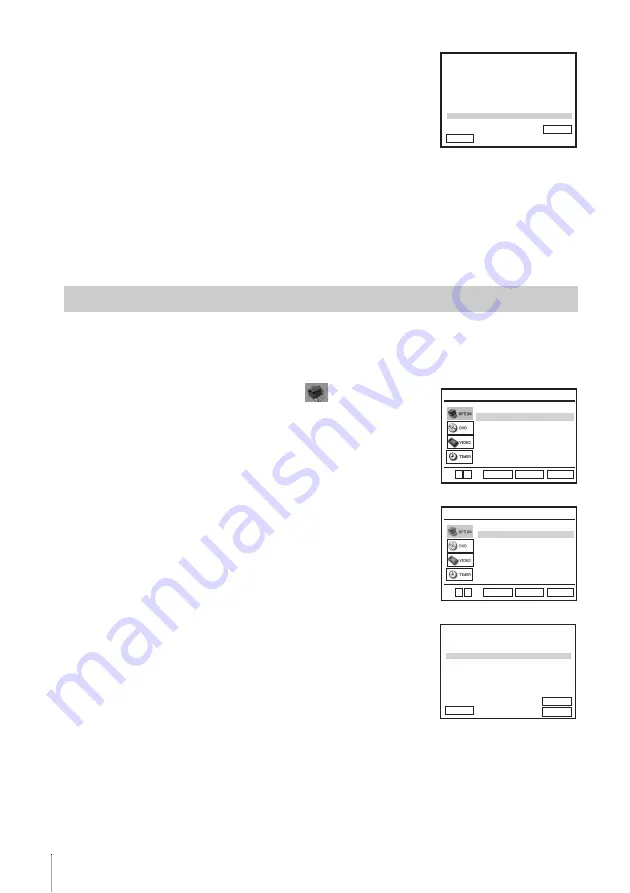
24
Presetting channels
After presetting channels, you can disable unused programme positions. The disabled positions
will be skipped later when you press the PROG +/– buttons.
5
Press ENTER, then press
V/v
to move to the desired
programme position.
6
Press ENTER to confirm the setting.
To change the programme position of another station, repeat steps 4 through 6.
7
Press
O
RETURN, then press SET UP to exit the menu.
Disabling unwanted programme positions
1
Press SET UP, then press
V/v
to select
(OPTION) and
press ENTER.
2
Press
V/v
to select “Install,” then press ENTER.
The “INSTALL” menu appears.
3
Press
V/v
to select “Manual Setup,” then press ENTER.
PR
2
1
3
4
5
CH
02
9
027
030
032
NAME
LMN –
AAB –
CDE –
I J K –
RETURN
TV STATION TABLE
V
v
B
ENTER
SWAPPING :
SYSTEM
B/G
B/G
B/G
B/G
Language
Install
Auto Power Off
Screen Messages
User Set
Clock
:English
RETURN
OPTION
SET UP
ENTER
[ Off ]
[ On ]
Power Save
[ Off ]
v
V
M
a
n
ua
l
S
et
u
p
A
u
to
S
et
u
p
RETURN
IN
S
TALL
S
ET UP
ENTER
V v
PR
2
1
3
4
5
CH
02
9
027
030
032
NAME
LMN –
AAB –
CDE –
I J K –
SYSTEM
B/G
B/G
B/G
B/G
RETURN
TV STATION TABLE
ENTER
CLEAR
SWAPPING :
DELETE :
V
v
B






























