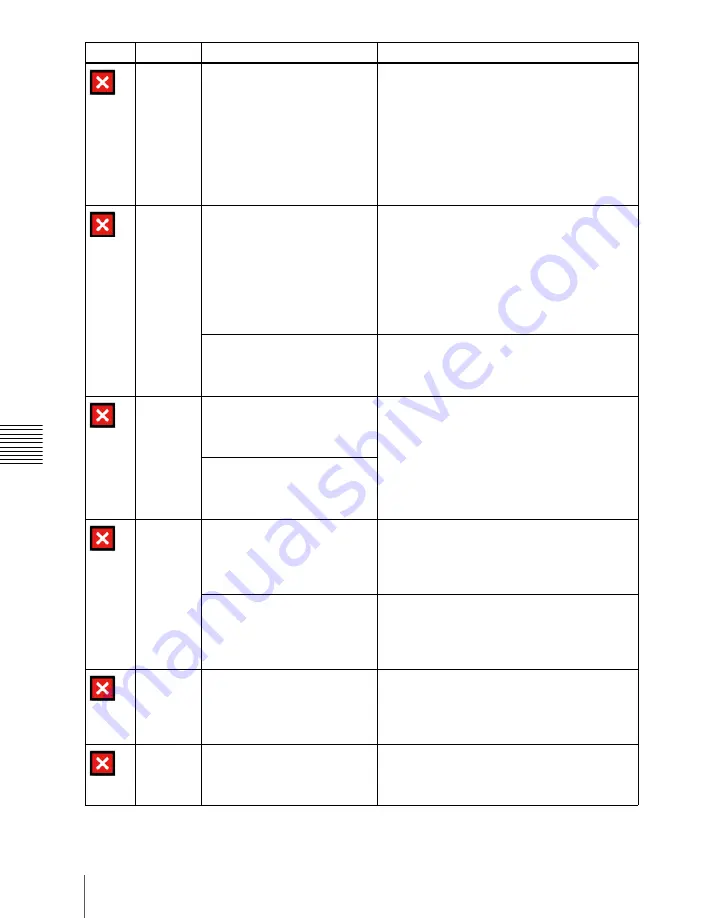
App
1214
Error Messages
Internal
Error:
Temporary
HDD
The system data partition of
hard disk drive is damaged.
The hard disk drive needs to be
reformatted. Please execute
HDD format on Page 7317.
Please make sure to save all
data in the user data partition
of hard disk drive to any other
device or media, before
reformatted.
When starting up the menu system, an error
was found on the hard disk.
In the 7317: Engineering Setup >System >
Maintenance menu, execute [HDD Format].
Invalid
Name
Empty...
2512: Frame Memory >Still >Freeze/Store
In the above menu, a Store was carried out
without specifying a name.
Alternatively:
71XX: File Menu
7171: File >Configure >Directory
In the above menu, when renaming a file or
creating a directory, the name was not entered.
Enter the name correctly.
The file exists already...
2512: Frame Memory >Still >Freeze/Store
In the above menu, the file name specified for a
store operation already exists in the switcher.
Specify a different name.
Loading
Texture
Pattern
Target File: XXXXX
Failed to load target bmp file./
Illegal Name.
This operation is canceled.
7316.9: Engineering Setup >System >Install/
Unit Config >Texture Package
In the above menu, an error occurred when
loading a texture file. Delete texture files with an
illegal size or illegal file name, then try again.
Target File: XXXXX
Failed to load target bmp file./
Illegal Size.
This operation is canceled.
Make
Package
Texture file: XXXXX
Not Found.
This texture file does not exist
on the removable disk.
7316.9: Engineering Setup >System >Install/
Unit Config >Texture Package
In the above menu, when loading an already
created texture package, a texture file within the
texture package was not found.
This operation is cancelled,
because capacity is full.
Please clear texture pattern.
7316.9: Engineering Setup >System >Install/
Unit Config >Texture Package
In the above menu, when making a texture
package, there was insufficient space on a
memory card.
Password
Password Incorrect
7317.1: Engineering Setup >System
>Maintenance >Setup Operation Lock
In the above menu, the wrong password was
entered.
Enter the correct password.
Record
Cannot be executed.Maximum
number of clips are created.
2523: Frame Memory >Clip >Record
In the above menu, an attempt was made to
execute [Rec Start] but the number of recorded
clips had already reached its upper limit.
Icon Title
Message
Description
Содержание DVS-9000
Страница 44: ...44 Setup Chapter 1 DVS 9000 Functions ...
Страница 136: ...136 Basic Menu Operations Chapter 2 Menus and Control Panel ...
Страница 310: ...310 Wipe Pattern Operations in the Multifunction Flexi Pad Control Block Chapter 5 Wipes ...
Страница 350: ...350 DME Wipe Pattern Operations in the Multifunction Flexi Pad Control Block Chapter 6 DME Wipes ...
Страница 440: ...Chapter 9 Color Corrector 440 Color Corrector Functions ...
Страница 441: ...Chapter 10 Special Functions Simple P P Software 442 Overview 442 Restrictions on Use 442 ...
Страница 446: ...Engineering Setup Menu 484 Diagnostic Menu 488 ...
Страница 448: ...Appendix Volume 1 448 Wipe Pattern List Enhanced Wipes 26 27 29 49 300 301 302 303 304 ...
Страница 452: ...Appendix Volume 1 452 Wipe Pattern List Random Diamond Dust Wipes 270 271 272 273 274 ...
Страница 459: ...459 DME Wipe Pattern List Appendix Volume 1 Sphere Character trail Wave Ripple 1365 1371 1372 1378 1379 1381 ...
Страница 462: ...Appendix Volume 1 462 DME Wipe Pattern List 3D trans Picture in picture 2631 2632 2633 2634 2642 2644 2651 2652 ...
Страница 490: ...DVS 9000 9000SF System SY 3 704 906 11 1 2002 Sony Corporation ...
Страница 758: ...Chapter 13 Keyframe Effects 758 Path Setting Xpt Hold on When replaying a keyframe do not change the inputs ...
Страница 782: ...Chapter 13 Keyframe Effects 782 Register Operations in the Menus ...
Страница 816: ...Chapter 14 Snapshots 816 Snapshot Operations in the Menus ...
Страница 838: ...Chapter 15 Utility Shotbox 838 Shotbox Register Editing ...
Страница 840: ...Macro Timeline 910 Creating and Editing a Macro Timeline 912 ...
Страница 914: ...914 Macro Timeline Chapter 16 Macros ...
Страница 945: ...945 SpotLighting Appendix Volume 2 Shape Patterns 1 2 ...
Страница 972: ...DVS 9000 9000SF System SY 3 704 906 11 1 2002 Sony Corporation ...
Страница 1010: ...Chapter 18 System Setup System 1010 System Maintenance Maintenance Menu ...
Страница 1164: ...Chapter 22 DCU Setup DCU 1164 Serial Port Settings Serial Port Assign Menu ...
Страница 1187: ...Chapter 25 DIAGNOSIS Checking the Communications Status 1188 Communications Status Display 1188 ...
Страница 1190: ...Chapter 25 DIAGNOSIS 1190 Checking the Communications Status ...
Страница 1228: ...DVS 9000 9000SF System SY 3 704 906 11 1 2002 Sony Corporation ...





























