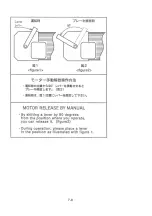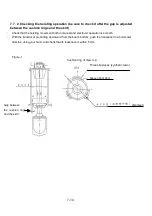8-6
8. 2. 3. Instructions for Menu Operation
When the event display function is enabled, the functions of the left button of the
mouse track ball and the menu key
of RC-17 become the same. Similarly, the
functions of the right button of the mouse track ball and the menu back key
become the same. While the cross cursor is positioned on the sonar screen, pressing
the left button of the mouse track ball (or the menu key
of RC-17) can display the
Event
, and pressing the right button (or the menu back key
of RC-17) can
display the Event
. Note that the menu operation is disabled.
【
How to open the menu
】
(1) Position the cross cursor inside the sub screen display area
(inside the
□
area in the figure below).
(2) Press the left button of the mouse track ball (or the menu key
of RC-17),
then the menu opens.
【
How to open the Set Value menu
】
(1) Move the cross cursor to the bottom of the sub screen display
Area (the
□
area in the figure below).
(2) Press the left button of the mouse track ball (or the menu key
of RC-17),
then the Set Value menu opens.
Содержание KCS-3500
Страница 1: ...Model KCS 3500 Color Scanning Sonar Operation Manual Ver 1 6...
Страница 2: ......
Страница 16: ......
Страница 26: ......
Страница 62: ......
Страница 70: ...7 8...
Страница 85: ......
Страница 86: ......
Страница 87: ......
Страница 88: ......
Страница 89: ......
Страница 90: ......
Страница 91: ......
Страница 92: ......
Страница 93: ......
Страница 94: ......
Страница 95: ......
Страница 96: ......
Страница 97: ......
Страница 98: ......
Страница 99: ......
Страница 100: ......
Страница 101: ......
Страница 102: ......