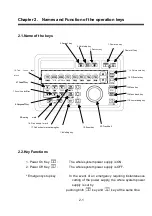4-2
4.2. How to set a menu
4.2.1. How to select a setting
Place the cross cursor in the frame of a menu item you want to select, and press the menu
key
to select a setting.
<Example> When restoring the standard settings:
Press the menu key
of the operation section to open the menu.
Step
1
·Press MENU key.
·Put the cross cursor
on the MEMORY
and press MENU
key.
Step
2
·Put the cross cursor
on the SETTINGS
LAOD and press the
MENU key.
Step
3
·Put the cross cursor
on the STANDARD and
press the MENU key.
Step 4
Put the cross cursor on
the OK and press the
MENU key.
Select a setting.
Содержание KCS-3500
Страница 1: ...Model KCS 3500 Color Scanning Sonar Operation Manual Ver 1 6...
Страница 2: ......
Страница 16: ......
Страница 26: ......
Страница 62: ......
Страница 70: ...7 8...
Страница 85: ......
Страница 86: ......
Страница 87: ......
Страница 88: ......
Страница 89: ......
Страница 90: ......
Страница 91: ......
Страница 92: ......
Страница 93: ......
Страница 94: ......
Страница 95: ......
Страница 96: ......
Страница 97: ......
Страница 98: ......
Страница 99: ......
Страница 100: ......
Страница 101: ......
Страница 102: ......