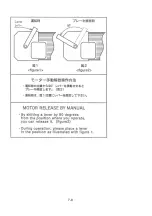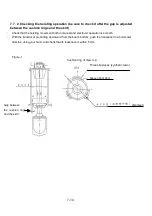8-5
8. 2. 2. Event Display Method
Position the cross cursor on the sonar screen, and press the left button of the
mouse track ball to display the Event , press the right button to display the Event ,
and press the wheel button to display the Event
. These Events cannot be deleted
by the mouse track ball. Use the event delete key
of the RC-17.
Option
Basic Option
Mouse/ Track ball
Button
Press here to display Event
.
Press here to display Event
.
Press the wheel to display the Event
.
Содержание KCS-3500
Страница 1: ...Model KCS 3500 Color Scanning Sonar Operation Manual Ver 1 6...
Страница 2: ......
Страница 16: ......
Страница 26: ......
Страница 62: ......
Страница 70: ...7 8...
Страница 85: ......
Страница 86: ......
Страница 87: ......
Страница 88: ......
Страница 89: ......
Страница 90: ......
Страница 91: ......
Страница 92: ......
Страница 93: ......
Страница 94: ......
Страница 95: ......
Страница 96: ......
Страница 97: ......
Страница 98: ......
Страница 99: ......
Страница 100: ......
Страница 101: ......
Страница 102: ......