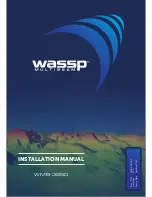5-3
[How to operate the registered preset key]
The registered preset key can be operated with the preset keys from
to
of the
operation section and
and
keys that are provided to the right side of the preset
key.
(1) Press the preset key you operated. Then, the red LED on this preset key will be turned
ON.
(2) Operate the
and
keys to change the settings of the function registered to the
preset key on which the LED is turned ON.The roles of the
and
keys differ
depending on the preset menu item.
I: Menu to set numerical values
Reservation menu
Value to set (setting range)
TX POWER
0 – 10 (1)
TX PULSE
1 – 10 (1)
TX SYNCRO
40 – 800 (20)
AUDIO VOL
0 – 10 (1)
RC BRTNESS BACK
1-10(1)
RC BRTNESS KEY
1-10(1)
A set value increases each time you press the
key.
A set value decreases each time you press the
key.
Содержание KCS-3500
Страница 1: ...Model KCS 3500 Color Scanning Sonar Operation Manual Ver 1 6...
Страница 2: ......
Страница 16: ......
Страница 26: ......
Страница 62: ......
Страница 70: ...7 8...
Страница 85: ......
Страница 86: ......
Страница 87: ......
Страница 88: ......
Страница 89: ......
Страница 90: ......
Страница 91: ......
Страница 92: ......
Страница 93: ......
Страница 94: ......
Страница 95: ......
Страница 96: ......
Страница 97: ......
Страница 98: ......
Страница 99: ......
Страница 100: ......
Страница 101: ......
Страница 102: ......