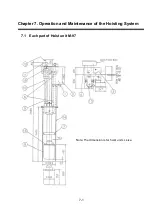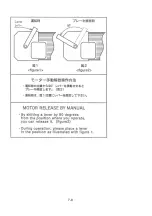6-13
6. 5. 4. Tilt Selection / Auto Tilt Mode
By combining the tilt selection and the auto tilt mode, the multiple screen mode can be
used to find out the extent of a fish school or the vertical distribution of a fish school.
【
How to Change the Tilt Selection
】
(1) Press the
key to open the menu.
(2) Place the cross cursor over the “SUB SCREEN” and press the
key to open the
“SUB SCREEN” menu.
(3) Place the cross cursor over the “TILT” and press the
key to open the “TILT”
menu.
(4) Place the cross cursor over the “TILT MODE” and press the
key to open the
“TILT MODE” menu.
(5) Place the cross cursor over a tilt set item to be used, and press the
key to
change the tilt selection.
MENU
SUB SCREEN
TILT
TILT MODE
Содержание KCS-3500
Страница 1: ...Model KCS 3500 Color Scanning Sonar Operation Manual Ver 1 6...
Страница 2: ......
Страница 16: ......
Страница 26: ......
Страница 62: ......
Страница 70: ...7 8...
Страница 85: ......
Страница 86: ......
Страница 87: ......
Страница 88: ......
Страница 89: ......
Страница 90: ......
Страница 91: ......
Страница 92: ......
Страница 93: ......
Страница 94: ......
Страница 95: ......
Страница 96: ......
Страница 97: ......
Страница 98: ......
Страница 99: ......
Страница 100: ......
Страница 101: ......
Страница 102: ......