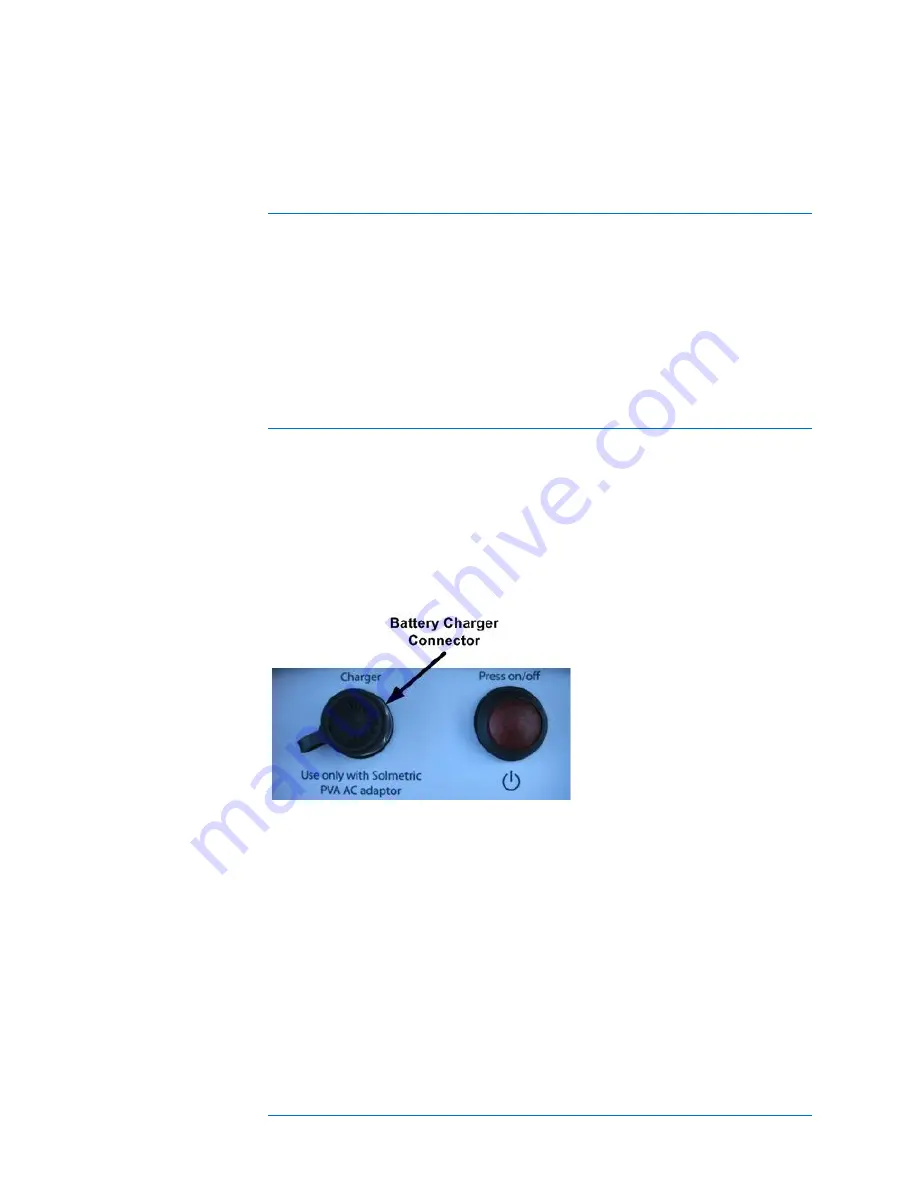
2 Getting Started
2-7
b.
Sequentially insert the wireless USB adapter into each USB port in your
computer and follow the same installation process (as instructed on screen) for
each port.
Installing Drivers for the Optional PVA Sensor Kit
The PVA Sensor Kit uses the same drivers as the PVA-600. Therefore, once the PVA-
600 Software has been installed, no additional installation is required for using the PVA
Sensor Kit.
Charging the Battery
The battery in the PVA-600 is not removable. It may be recharged by attaching the
battery charger to the connector on the PVA-600 shown in Figure 5 and plugging the
charger into an AC wall-plug.
Figure 5. Battery charger connector on the PVA-600
Charging the battery can take up to 6 hours. Once the battery has been charged, the
PVA-600 will operate for approximately 20 hours of normal operation.
There is no visible indication of charging on the PVA-600 front panel. Because of the
difficulties of determining the state of charge of the advanced lithium batteries, there is
no user readout of charge level on the PVA-600 Software interface. However, the PVA-
600 Software interface will warn the user when approximately one hour of battery life
remains.
Содержание PVA-600
Страница 1: ...Solmetric PVA 600 PV Analyzer User s Guide ...
Страница 10: ...x The page left blank intentionally ...
Страница 18: ...1 Introduction 1 8 The page left blank intentionally ...
















































