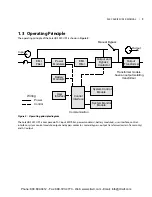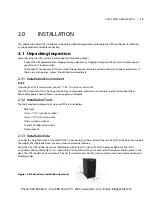2.2 Unloading the UPS
The unit frame is bolted to the shipping pallet to ensure safety during shipping� Emerson recommends keeping the unit
bolted to the pallet and using a pallet jack to transport the unit to its installation location�
NOTE
This UPS is very heavy. At least two people should assist in unloading it from the pallet.
To unload the UPS:
1. Move the UPS to its installation site and remove the package paper�
2. Use a 17mm (11/16”) wrench, to remove the four mounting bolts from the pallet brackets
(see Figure 14).
3. Remove the mounting brackets from the UPS with a 10mm wrench or socket or a #3 Phillips screwdriver�
Figure 14: Remove the mounting brackets
4. Raise the four leveling feet to provide clearance between the pallet and the UPS frame�
5. Connect the ramp to the UPS pallet, as shown in
Figure 15
�
6. Roll the UPS slowly down the ramp until it is on a level surface, as shown in
Figure 15
�
Figure 15: Connect the ramp and remove UPS
16 | 2�0
INSTALLATION
Phone: 800.894.0412 - Fax: 888.723.4773 - Web: www.clrwtr.com - Email: [email protected]