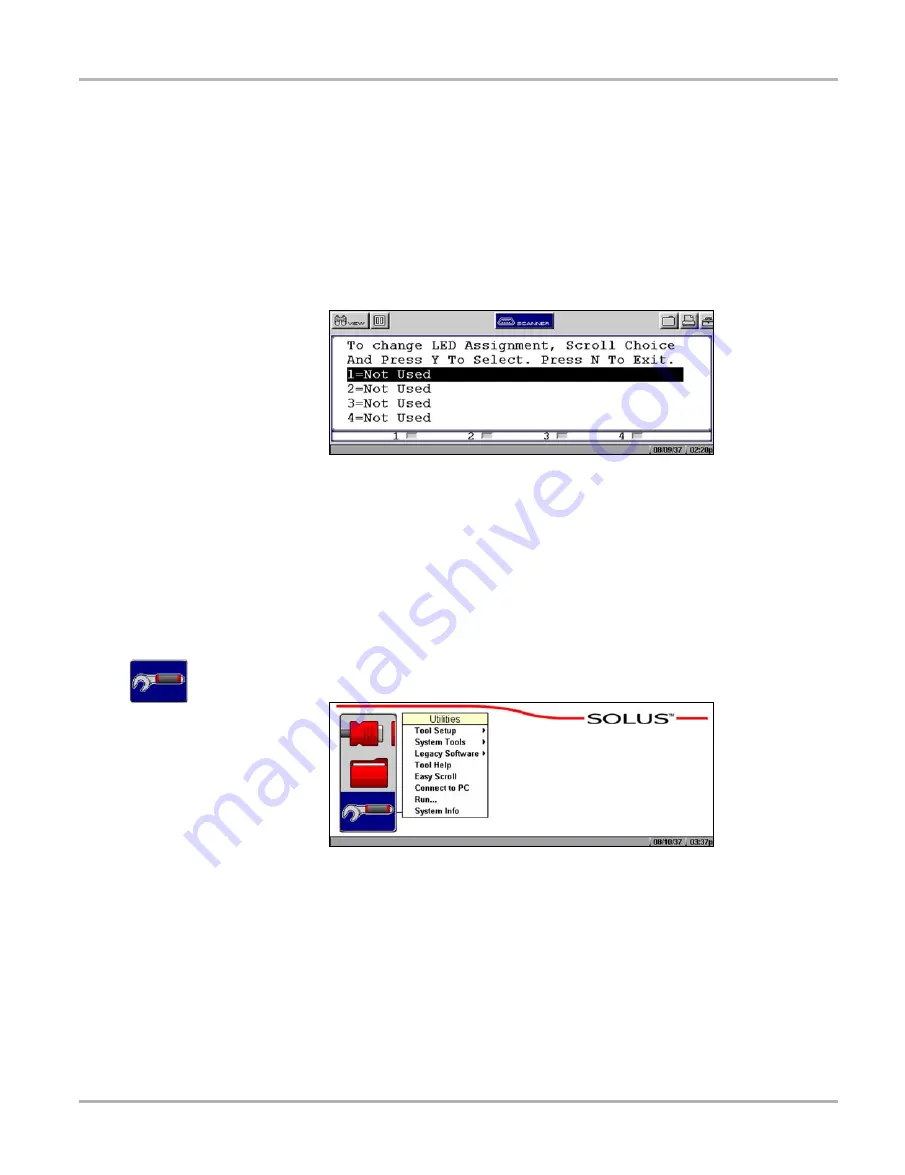
54
Operations
Utilities
5.12.4 LED Setup
The LED Setup selection is used to program the operation of the four LEDs located just below the
main body of the Scanner screen. The LEDs switch on and off to reflect a change of state for the
assigned digital parameters. An LED turns red when switched on.
z
To program LED operation:
1.
On the upper toolbar, select
Tools
>
LED Setup
.
The LED assignment menu opens with LED 1 highlighted (Figure 5-55).
Figure 5-55
Sample LED assignment menu
2.
Use the up
b
and down
d
arrows to scroll through the list of available parameters.
3.
Press
Y/
a
to lock in a selection and move the highlight to the next LED.
4.
Press
N/X
to close the menu and return to the data display once all the LEDs are assigned.
5.13 Utilities
The
Utilities
button provides access to system information and controls (Figure 5-56).
Figure 5-56
Sample Utilities menu
The Utilities options available are discussed in the following sections.
5.13.1 Tool Setup
The Tool Setup submenu (Figure 5-57) lets you adjust certain settings for optimum performance.
Содержание Solus
Страница 1: ...User Manual August 2009 EAZ0007E76F Rev A ...
Страница 87: ...80 Index ...















































