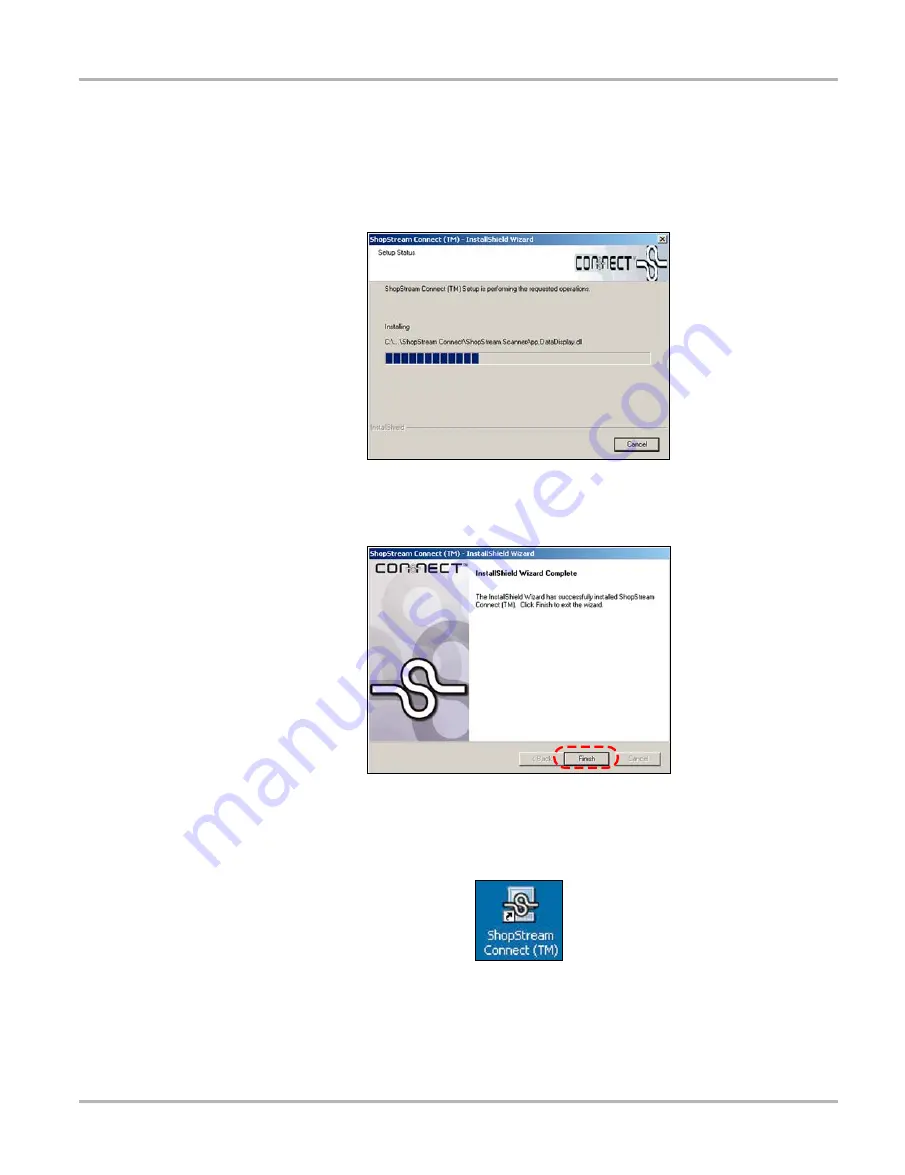
73
Downloading and Installing Software Updates
Downloading and Installing ShopStream Connect
The Choose Destination Location screen displays. It is highly recommended to allow the
software to install in the default location.
4.
Select
Next
to continue.
5.
Select
Install
when the Ready to Install the Program screen displays to begin the installation.
The Setup Status screen tracks progress as the program installs (Figure C-5).
Figure C-5
Sample Setup Status screen
6.
When the Complete screen displays, select
Finish
to close the Install Wizard (Figure C-6).
Figure C-6
Sample Complete screen
A ShopStream Connect shortcut icon is added to your desktop (Figure C-7), double-click the
icon to launch the ShopStream Connect software.
Figure C-7
Sample ShopStream Connect Desktop icon
Содержание Solus
Страница 1: ...User Manual August 2009 EAZ0007E76F Rev A ...
Страница 87: ...80 Index ...








































