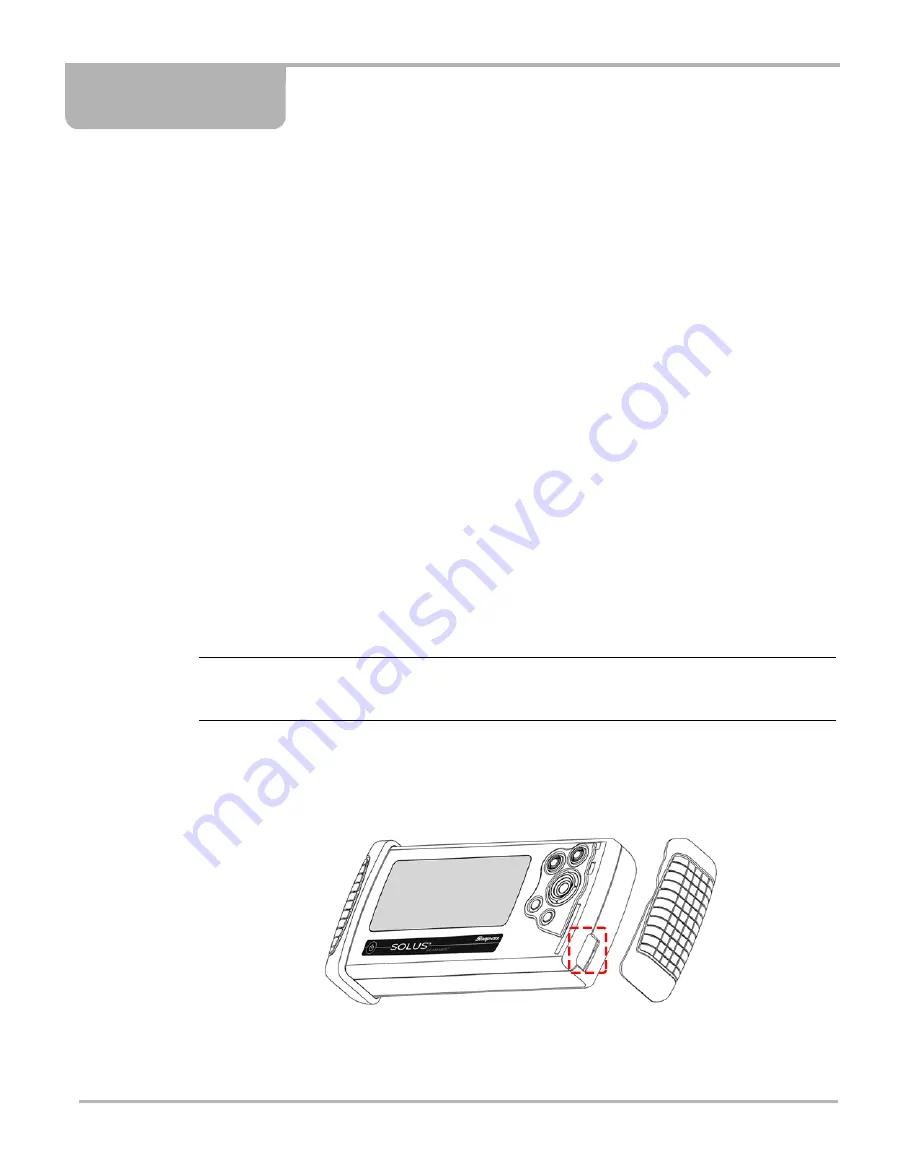
64
Chapter 6
Maintenance
This section covers the following maintenance issues:
•
Cleaning and damage inspection
•
Battery replacement
•
Storage tips
•
Disposal requirements (environmental hazards)
6.1 Cleaning and Damage Inspection
When using the scan tool, make sure to do the following:
•
Before and after each use, check the housing, wiring, and connectors for dirt and damage.
•
At the end of each working day, clean the scan tool housing, wiring, and connectors with a
clean damp cloth.
6.2 Replacing the Batteries
When the AA batteries no longer provide enough charge to power the scan tool, use the following
procedure to replace them.
NOTE:
i
We recommend connecting an alternate power source to the scan tool while changing batteries to
retain the clock and custom settings. See “Power Supply” on page 10 for options.
z
To replace the batteries:
1.
Remove the right handgrip.
The battery slot is exposed (Figure 6-1).
Figure 6-1
Battery slot
2.
Unscrew the battery cover with a flathead screwdriver and remove the cover.
Содержание Solus
Страница 1: ...User Manual August 2009 EAZ0007E76F Rev A ...
Страница 87: ...80 Index ...
















































