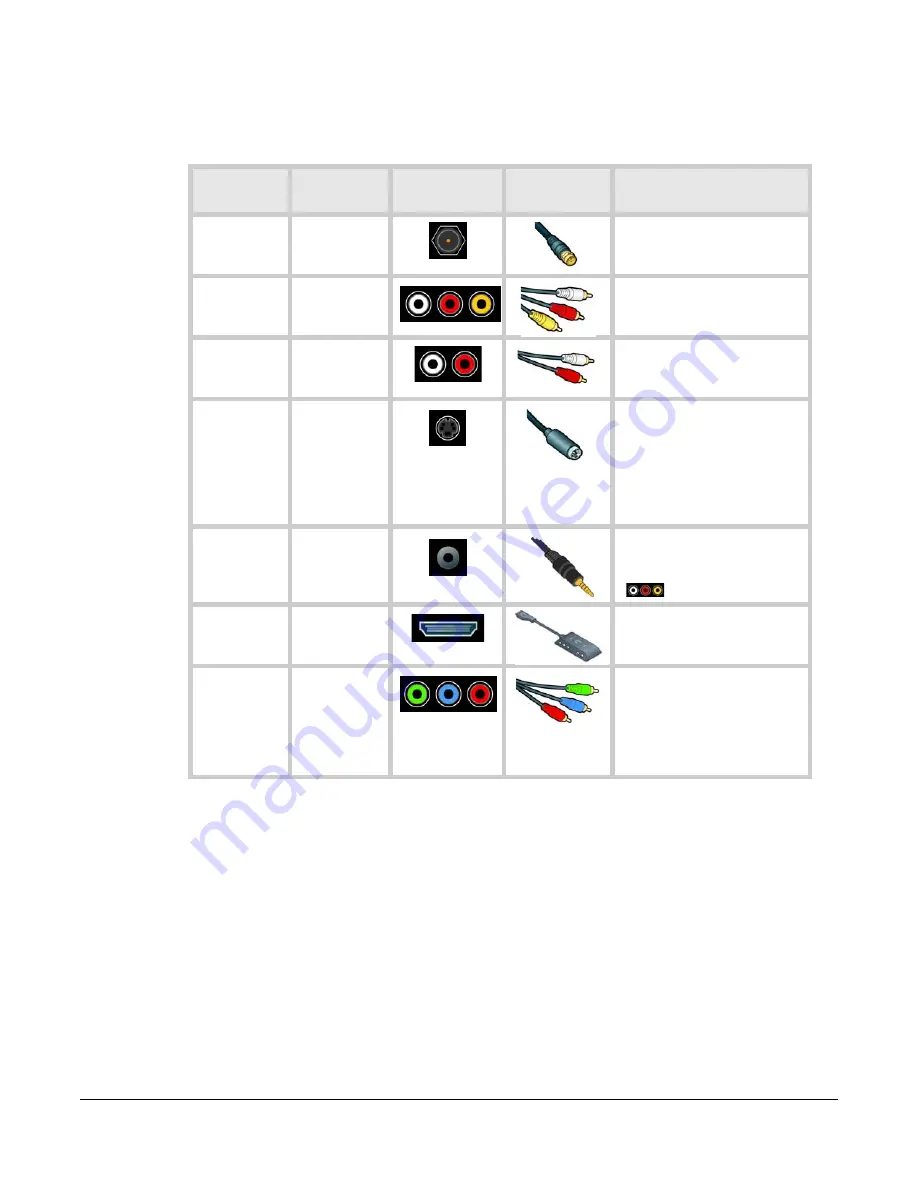
More SlingPlayer and Slingbox options • Page 57
Connector glossary
Here’s some helpful information about the various connectors. If you need to buy
additional cables, this may come in handy.
The input
is called:
Also
called:
The connection
looks like:
The cable
looks like:
Notes:
Cable TV input
or Antenna/
cable input
Coaxial, or
“co-ax”
connection
Used to connect to basic, analog
cable service or to an antenna.
Composite
inputs
RCA
connection
The white is for the left audio, the
red is for the right audio, and the
yellow is for video.
Audio inputs
—
These are used for audio-only
connections. White is for left
audio, red is for right audio.
S-video input
—
An S-video connection produces
higher quality video.
S-video
connections carry no sound.
You
can use an
S-video connection in
combination with an audio
connection.
Mini-A/V input
Mini-RCA
connection
Many video cameras have this
kind of connection. Typically, they
have a composite connection
(
), on the other end.
Port for the
HD Connect
cable
—
(Not to scale)
See the important
note at the top of the page.
Component
inputs
—
Used with high-end video
devices. The device splits video
colors into their components:
green, blue and red.
They carry
no sound, so they’re used with
audio cables.









































