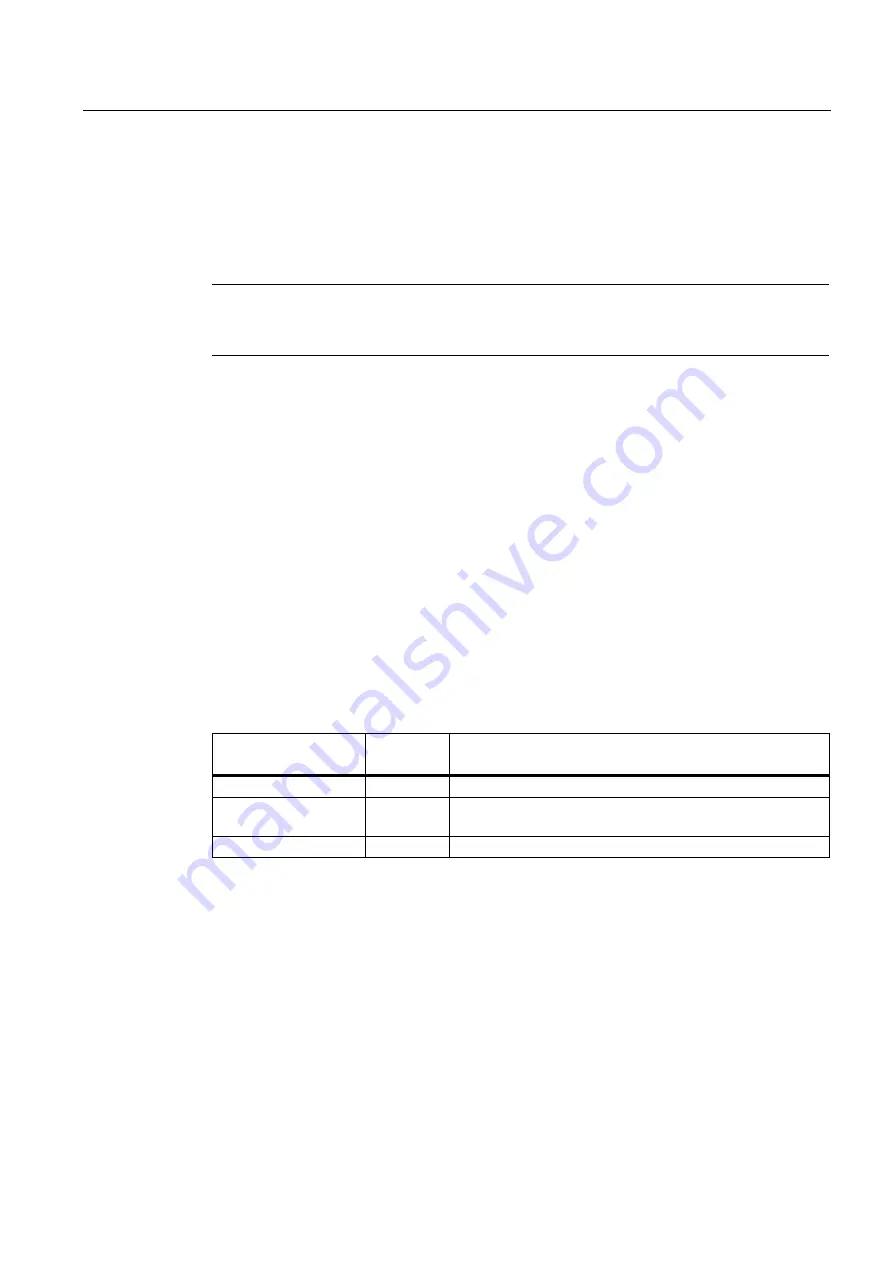
Commissioning (software)
4.17 System shutdown
SIMOTION D410
Commissioning Manual, 02/2012
155
4.17
System shutdown
All axes and system components must be in safe state before you shut down the system.
You can set up this safe state by providing a separate motion task, for example.
You can shut down the power supply after the system has reached a standstill state.
Note
You must observe the safety notices for SINAMICS components, which you can find in the
corresponding SINAMICS manuals.
4.18
Configuring Safety Integrated functions
Integrated safety functions (V4.1 SP2 and higher)
When used in conjunction with SIMOTION D, the integrated safety functions of
SINAMICS S120 provide highly effective practical protection for personnel and machinery.
The following Safety-Integrated functions are currently available for SIMOTION D410 on the
basis of the SINAMICS FW V2.6.2:
Safety Integrated Basic Functions
No encoder and no license are required for Safety Integrated Basic functions. The following
Safety Integrated Basic functions are available:
Table 4- 10 Safety Integrated Basic Functions
Function
Abbreviatio
n
Short description
Safe Torque Off
STO
Safe torque off
Safe Stop1
SS1
Drive-independent shutdown on the quick stop ramp and
subsequent activation of STO
Safe Brake Control
1)
SBC
Safe brake control
1)
For SBC, if you are using a SIMOTION D410 in conjunction with a PM340 Power Module you also
require a Safe Brake Relay, which is supported from V4.1 SP4.
Содержание SIMOTION D410
Страница 12: ...Table of contents SIMOTION D410 12 Commissioning Manual 02 2012 ...
Страница 160: ...Commissioning software 4 18 Configuring Safety Integrated functions SIMOTION D410 160 Commissioning Manual 02 2012 ...
Страница 212: ...Diagnostics data 6 3 Additional service and diagnostics options SIMOTION D410 212 Commissioning Manual 02 2012 ...
















































