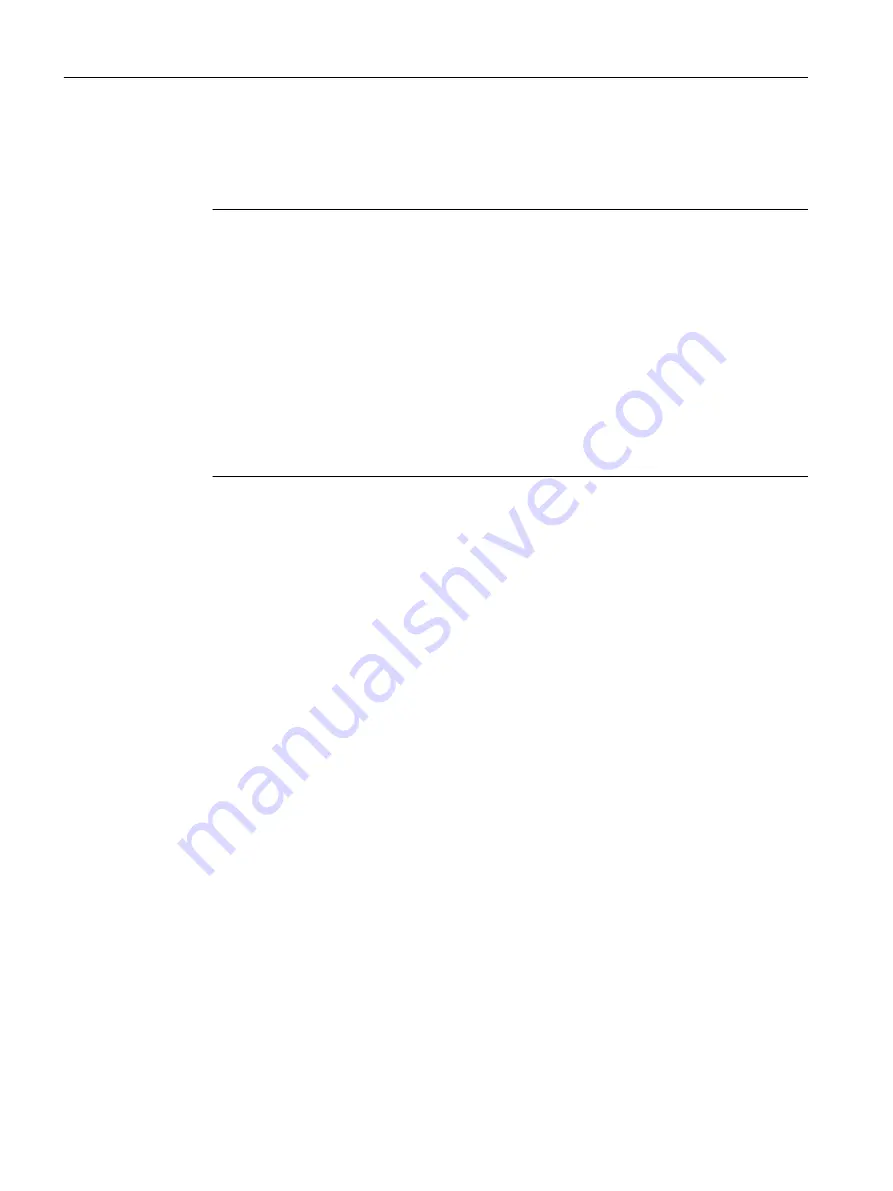
● Modifiable (procedure, step): The parameter should be changeable during batch control. If
the recipe step is currently being processed there will be no reaction to the parameter
modification. The modified parameter will only become effective when the step is processed
again.
Note
Effects of parameter references
The following behavior applies in the case of parameter references (source or target
interconnections):
● If parameters are designated as "Modifiable", the operator is permitted to enter new
values.
● If parameters are designated as "Not modifiable", the operator is not permitted to enter
new values.
● If parameters are designated as "Not modifiable" and are interconnected with a source,
parameters nevertheless assume modified values of the source. If the operator enters
a new value on a parameter interconnected with a source, the parameter reference is
resolved. Resolved parameter references remain resolved in the subsequent course of
the recipe.
● Effective immediately (step of type EPH, EOP, operator dialog): Parameters can be
changed during batch control. If the recipe step is currently being processed, a changed
parameter value will become effective immediately; in other words, it is transferred from
the running recipe step in the control recipe directly to the controller, where it takes effect
in the executing block. This option can also be set for parameter references.
● Equation: Configure arithmetic expressions at transitions and recipe parameters of recipe
unit procedures (RUPs), recipe operations (ROPs), and recipe phases (RPHs) to calculate
setpoints from parameters from the next highest recipe level and constants.
● Visible externally: If you select the check box, the parameter will be output to the batch via
the API command "GET_PARAMETER" without interconnection to the recipe header,
regardless of the recipe structure.
● Usage (formula): Here, a connector indicates graphically whether or not the variable is the
source for a parameter in the assigned master recipe.
● Material/code (act): Displays the last (most recent) available actual value together with the
code, separated by a slash "/".
● Display: A maximum of three parameters can be displayed in the step boxes of the SFC
display. Select the parameters you want to be displayed in the step box. All the parameters
are output in the tooltip text.
● Hide parameters: If you select this check box, the value of the parameter is not displayed
or the parameter row does not appear in the table.
New (in the dialogs for recipe procedure, RUP, ROP sequence, formula category):
You can create new lines for output material.
Delete (in the dialogs for recipe procedure, RUP, ROP sequence, formula category):
You can delete a selected line. Remember that this line can be a data source or target.
Context help references
14.1 Dialogs
SIMATIC BATCH V8.2
780
Operating Manual, 02/2016, A5E35958174-AA
Содержание SIMATIC BATCH
Страница 30: ...Security information SIMATIC BATCH V8 2 30 Operating Manual 02 2016 A5E35958174 AA ...
Страница 135: ...Example Engineering 7 1 Basic engineering for PCS 7 SIMATIC BATCH V8 2 Operating Manual 02 2016 A5E35958174 AA 135 ...
Страница 403: ...BATCH Control Center 9 8 Batch control SIMATIC BATCH V8 2 Operating Manual 02 2016 A5E35958174 AA 403 ...
Страница 584: ...BATCH Recipe Editor 10 5 Other functions SIMATIC BATCH V8 2 584 Operating Manual 02 2016 A5E35958174 AA ...
Страница 722: ...Appendix 13 4 Command line parameters for BatchCC SIMATIC BATCH V8 2 722 Operating Manual 02 2016 A5E35958174 AA ...
Страница 1158: ...Index SIMATIC BATCH V8 2 1158 Operating Manual 02 2016 A5E35958174 AA ...






























