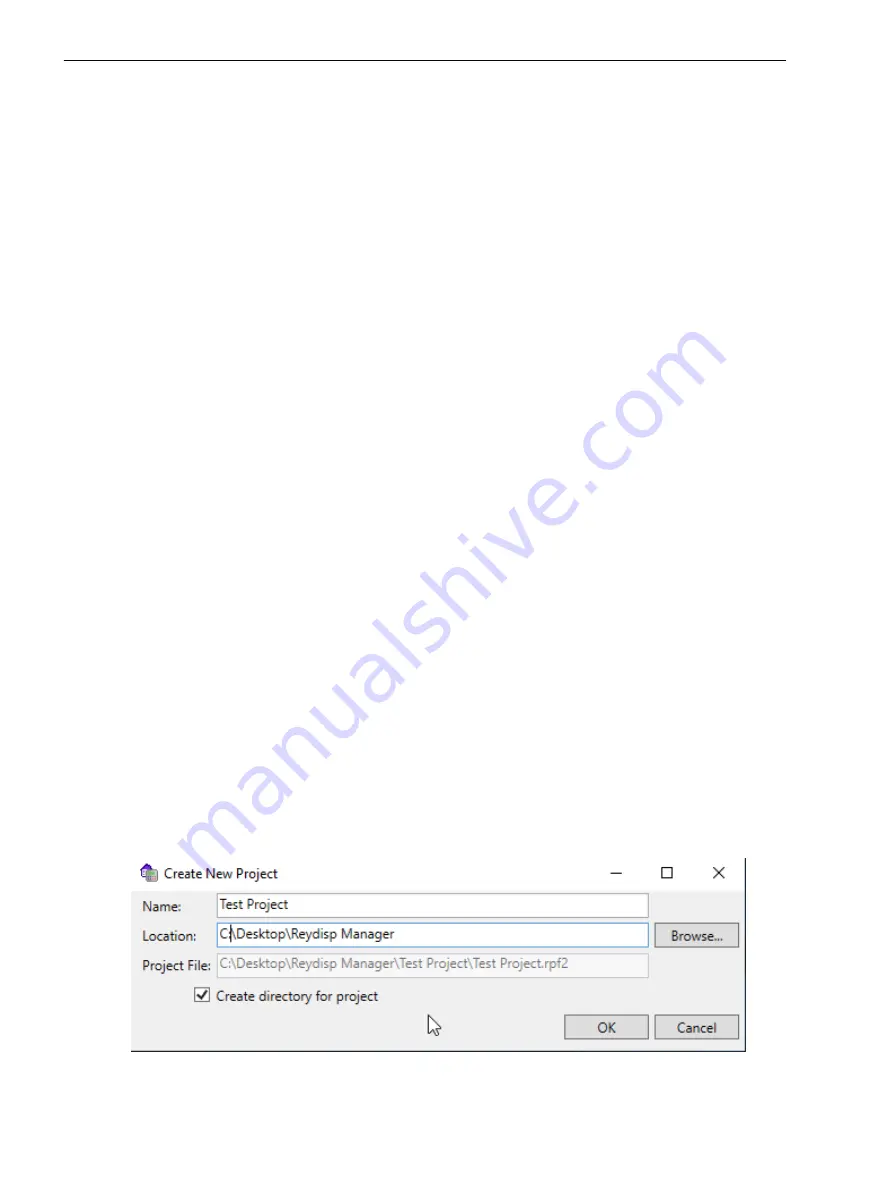
Operator Actions in the Offline and Online Area
Offline Configuration
The offline configurations indicated offline in a project include all data to be edited of a protection device on
the engineering PC. There is no need for a connection to a physically existing device.
You can execute the following actions in the offline area:
•
Adding 7SR5 devices to the project tree
•
Selecting a template of the device
•
Defining functional scope of a 7SR5 device
•
Entering individual function settings and parameters
•
Routing binary inputs, outputs and LEDs
•
Editing HMI screen display diagrams
•
Designing logic functions such as interlocking mechanisms
•
Configuring the communication network and setting communication parameters
•
Displaying saved fault records and evaluating them from waveform records
•
Exporting and printing data
Online Configuration
All data can be transferred to the device using an online connection and perform the following tasks when
there is a physical connection between Reydisp Manger 2 and a 7SR5 device:
•
Sending device configuration
•
Retrieve device data such as event logs, fault logs and waveform fault records
•
Retrieve device configuration
•
Set device date and time
•
Displaying selected analogue measured values
•
Protection setting parameterization
Creating a Project
In the Start menu under Reydisp Manager 2, select the program entry for the current Reydisp Manager 2
version or double click the shortcut icon on the desktop to open the engineering tool of the 7SR5 device.
A small start-up screen opens.
Click on the
New Project
icon and enter a project name in the
Name
.
Then click
OK
to proceed to the main screen.
[sc_7SR5_ReydispManager2NewProjectDialog, 1, --_--]
Figure 5-2
Creating a New Project
5.2
Using Reydisp Manager 2
5.2 Operator Actions in the Offline and Online Area
62
Reyrolle 7SR5, Operating, Manual
C53000-B7040-C013-1, Edition 05.2021
Содержание Reyrolle 7SR5
Страница 6: ...6 Reyrolle 7SR5 Operating Manual C53000 B7040 C013 1 Edition 05 2021 ...
Страница 10: ...10 Reyrolle 7SR5 Operating Manual C53000 B7040 C013 1 Edition 05 2021 ...
Страница 40: ...40 Reyrolle 7SR5 Operating Manual C53000 B7040 C013 1 Edition 05 2021 ...
Страница 76: ...76 Reyrolle 7SR5 Operating Manual C53000 B7040 C013 1 Edition 05 2021 ...
Страница 114: ...114 Reyrolle 7SR5 Operating Manual C53000 B7040 C013 1 Edition 05 2021 ...
















































