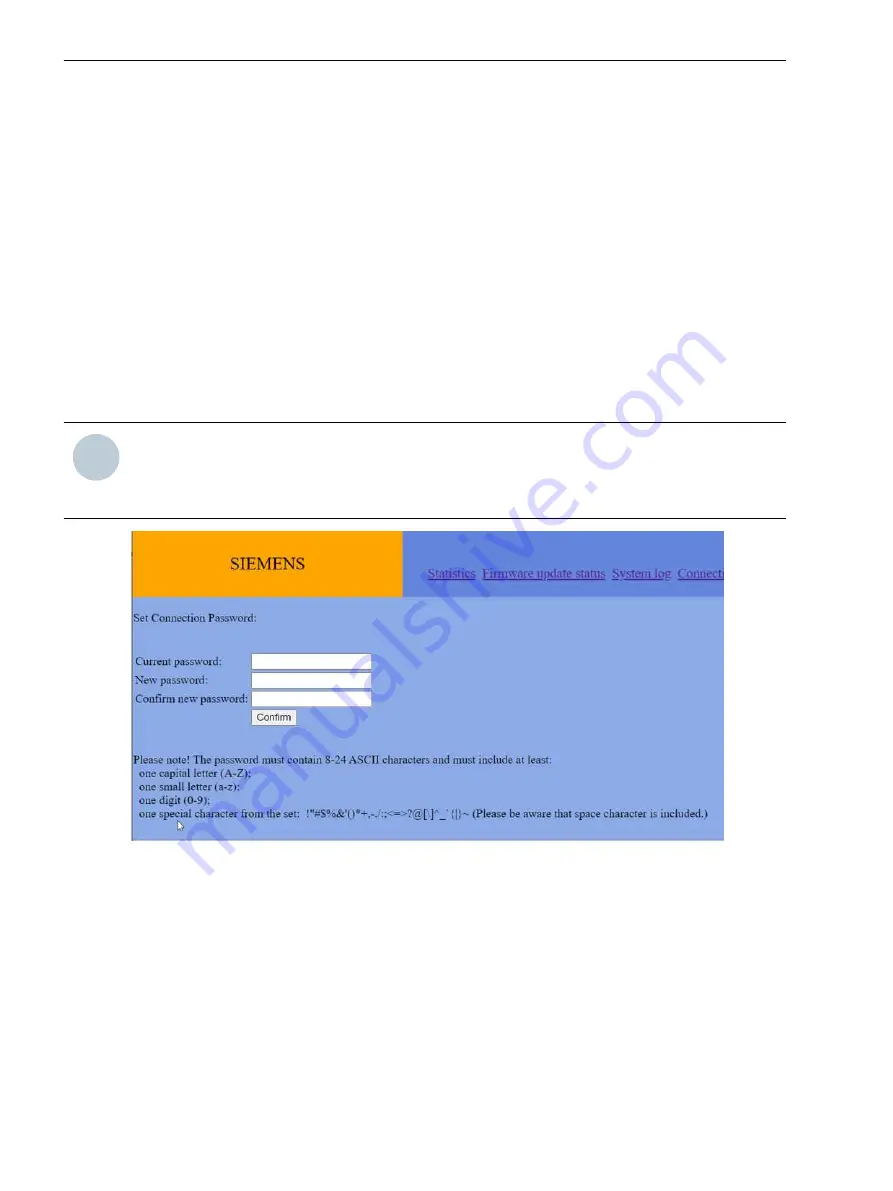
Connection Password
The connection password is not active when the device leaves the factory or is returned to the factory condi-
tion. The maintenance password must be set before the connection password can be set. If a connection pass-
word has been activated it will be required to allow a configuration to be sent to the 7SR5 device.
The connection password follows the NERC‑CIP‑standard (North American Electric Reliability Critical Infrastruc-
ture Protection) and consists of the following parts:
•
Lower-case letters
•
Upper-case letters
•
Digits
•
Special characters, for example, %, &, $
The length of the connection password ranges from 8 characters to 24 characters.
The connection password is empty by default. To enter a new connection password, the existing characters
are concealed by asterisks. To confirm the connection password, enter it twice. This confirmation prevents
erroneous entries.
i
i
NOTE
The deactivation of the connection password results in providing everyone unauthenticated and unre-
stricted access to the device through Reydisp Manager or through the browser-based user interface. If you
wish to hinder this, set the connection password in the device.
[sc_7SR5_SetConnectionPassword, 1, --_--]
Figure 9-3
Setting Window for the Connection Password
Initialization of the connection password is possible only via the front USB interface or via an Ethernet inter-
face of the device. In both cases, the entered connection password is securely transferred to the device via the
HTTPS protocol. The connection password is not stored in the Reydisp Manager project or anywhere on the
Windows PC. It is stored as a salted hash in the device.
If you have initialized the connection password, further access to the device (via Reydisp Manager or via the
browser-based user interface) is possible only if you enter the correct connection password in the dialog while
establishing a connection to the device. This procedure prevents unauthenticated access. Siemens recom-
mends checking the connection password after initialization.
You can change the connection password online via an Ethernet connection or via the USB connection. After
entering the current connection password and entering and repeating the new connection password, the
device accepts the change.
9.5
Security Settings
9.5 Connection Password
138
Reyrolle 7SR5, Operating, Manual
C53000-B7040-C013-1, Edition 05.2021
Содержание Reyrolle 7SR5
Страница 6: ...6 Reyrolle 7SR5 Operating Manual C53000 B7040 C013 1 Edition 05 2021 ...
Страница 10: ...10 Reyrolle 7SR5 Operating Manual C53000 B7040 C013 1 Edition 05 2021 ...
Страница 40: ...40 Reyrolle 7SR5 Operating Manual C53000 B7040 C013 1 Edition 05 2021 ...
Страница 76: ...76 Reyrolle 7SR5 Operating Manual C53000 B7040 C013 1 Edition 05 2021 ...
Страница 114: ...114 Reyrolle 7SR5 Operating Manual C53000 B7040 C013 1 Edition 05 2021 ...









































